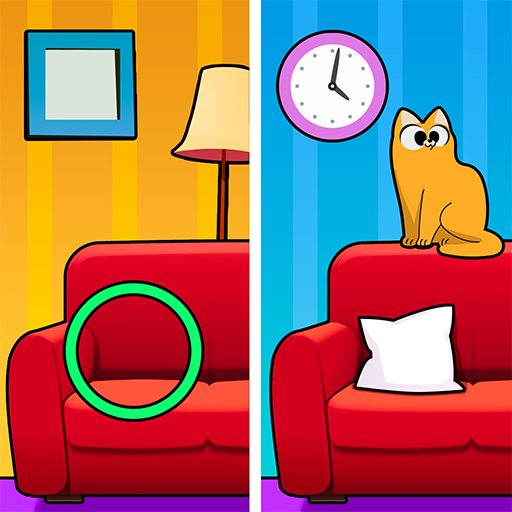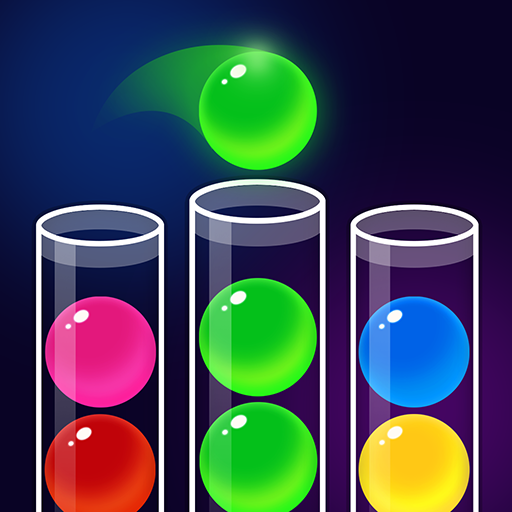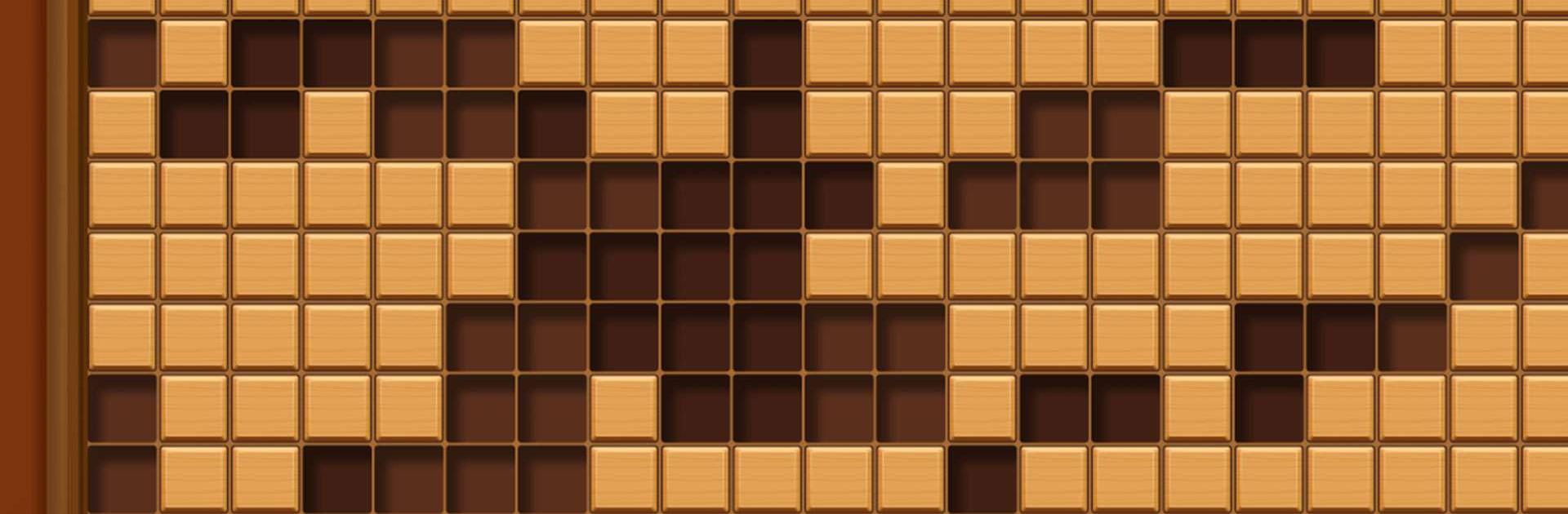

Wood Block Puzzle-SudokuJigsaw
Play on PC with BlueStacks – the Android Gaming Platform, trusted by 500M+ gamers.
Page Modified on: Feb 16, 2025
Play Wood Block Puzzle-SudokuJigsaw on PC or Mac
Wood Block Puzzle-SudokuJigsaw is a puzzle game developed by Infinite Joy Ltd. BlueStacks app player is the best platform to play this Android game on your PC or Mac for an immersive gaming experience.
Wood Block Puzzle presents a simple yet challenging brain teaser game, offering a classic and free jigsaw experience reminiscent of tricky Tetris and Sudoku. Suitable for both kids and adults, this game lets you use a holder to save unwanted blocks and rotate them as needed. Score points by strategically placing and clearing blocks within the 9X9 frame.
Enjoy a stress-free atmosphere with no time limits, allowing you to relax and fully immerse yourself in the game. Challenge yourself as blocks vanish in filled rows, columns, or 3X3 sub-frames, similar to Sudoku. Rotate blocks, move them into the holder for later use, and the game concludes when there’s no more space for the given blocks.
Wood Block Puzzle features a free Android app with easy gameplay suitable for all ages, allowing you to play without wifi anywhere, anytime. Train your brain without hints, experiment with rotating or placing blocks in the holder for strategic moves, and experience a new block elimination method inspired by Sudoku – the 3X3 sub-frame.
Delight in the game’s relaxing environment with delightful music and animation. The use of woody blocks and a nature-inspired interface enhances the overall experience. Keep track of your scores for ongoing motivation.
Play Wood Block Puzzle-SudokuJigsaw on PC. It’s easy to get started.
-
Download and install BlueStacks on your PC
-
Complete Google sign-in to access the Play Store, or do it later
-
Look for Wood Block Puzzle-SudokuJigsaw in the search bar at the top right corner
-
Click to install Wood Block Puzzle-SudokuJigsaw from the search results
-
Complete Google sign-in (if you skipped step 2) to install Wood Block Puzzle-SudokuJigsaw
-
Click the Wood Block Puzzle-SudokuJigsaw icon on the home screen to start playing