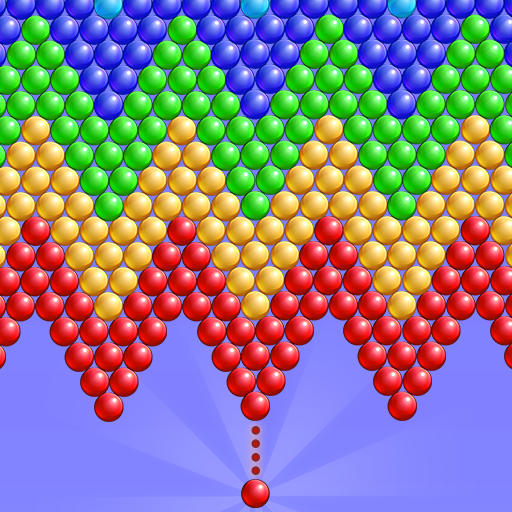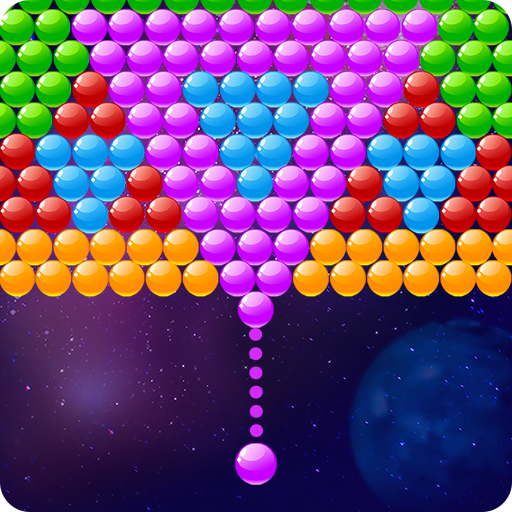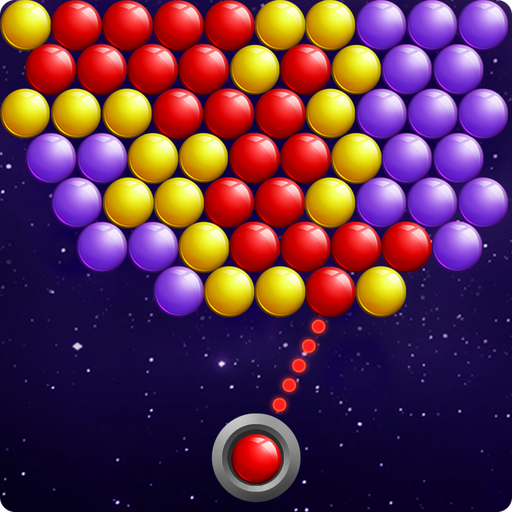Bubble Shooter
Play on PC with BlueStacks – the Android Gaming Platform, trusted by 500M+ gamers.
Page Modified on: July 14, 2019
Play Bubble Shooter on PC
Bubble Popping Puzzle Game
If you love bubble shooter games, you will go wild over our new Bubble Shooter game. Here’s how to play this smash hit!
- Aim your shot at groups of three or more balls of a matching color.
- When you do, the balloons will explode in a burst of colors and light!
- New bubbles will fall down to fill up the board.
- Clear the board to beat the level, and journey on to the next one!
- Moves are limited in every level. Develop a winning strategy to complete every challenge successfully!
Amazing Bubble Shooter Tips
Use these tricks to smash through the levels, and make more balls explode!
- Shooting more colorful balls at once earns more points.
- Try to hit the shot off of the walls to create fabulous effects that blast more balls simultaneously.
- Keep shooting balloons to clear the board, advance to new challenges, and earn great boosters.
We developed these super fun features for you:
- Unlimited lives to play
- Offline game: No WiFi and no internet connection needed to play
- Super addictive bubble blasting game
- Thousands of brain teasers that will train your brain and test your logic skills
- Bubble swap feature is totally free
- Super aim booster: Use an incredible super aim to make accurate shots
- Get special boosters that create major explosions and stunning effects
- Earn daily bonus and fun prizes
- Play for free on your Android and Tablet devices with no internet connection needed
- Relax and have a blast with amazing puzzles, just play and enjoy!
Get this free game on your Android device and play offline today!
Play Bubble Shooter on PC. It’s easy to get started.
-
Download and install BlueStacks on your PC
-
Complete Google sign-in to access the Play Store, or do it later
-
Look for Bubble Shooter in the search bar at the top right corner
-
Click to install Bubble Shooter from the search results
-
Complete Google sign-in (if you skipped step 2) to install Bubble Shooter
-
Click the Bubble Shooter icon on the home screen to start playing