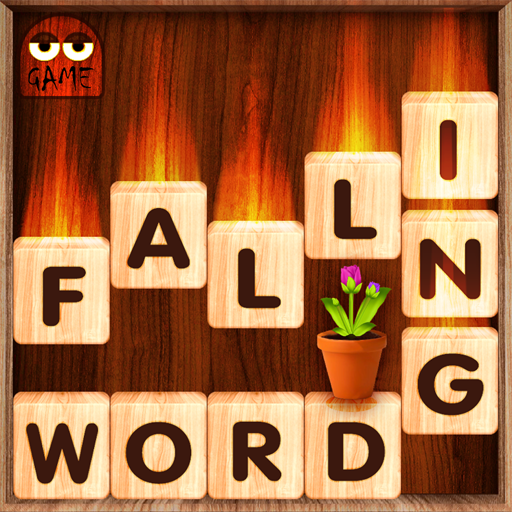Word Blocks Puzzle - Free Offline Word Games
Spiele auf dem PC mit BlueStacks - der Android-Gaming-Plattform, der über 500 Millionen Spieler vertrauen.
Seite geändert am: 21. August 2020
Play Word Blocks Puzzle - Free Offline Word Games on PC
If you're looking for new games for mind sharpening and brain training, then the game is the one for you!
How To Play:
- Find all words by swiping your finger across the screen.
- The category clue will help you find the hidden words.
The aim is to simply find all the hidden words. The words on each level are related to each other. With this game you can easily improve your vocabulary, concentration and spelling skills!
Features:
- 2000+ well designed levels
- Fluent game play and pleasant interfaces.
- No wifi needed.
- No time limit.
- Both for kids and adults.
- Support both phones and tablets.
Complete the levels with themed puzzles. Advance from being a Word Newbie to a Super Word Master!
Download the free game and Play NOW!
Have fun and train your brain!
Spiele Word Blocks Puzzle - Free Offline Word Games auf dem PC. Der Einstieg ist einfach.
-
Lade BlueStacks herunter und installiere es auf deinem PC
-
Schließe die Google-Anmeldung ab, um auf den Play Store zuzugreifen, oder mache es später
-
Suche in der Suchleiste oben rechts nach Word Blocks Puzzle - Free Offline Word Games
-
Klicke hier, um Word Blocks Puzzle - Free Offline Word Games aus den Suchergebnissen zu installieren
-
Schließe die Google-Anmeldung ab (wenn du Schritt 2 übersprungen hast), um Word Blocks Puzzle - Free Offline Word Games zu installieren.
-
Klicke auf dem Startbildschirm auf das Word Blocks Puzzle - Free Offline Word Games Symbol, um mit dem Spielen zu beginnen