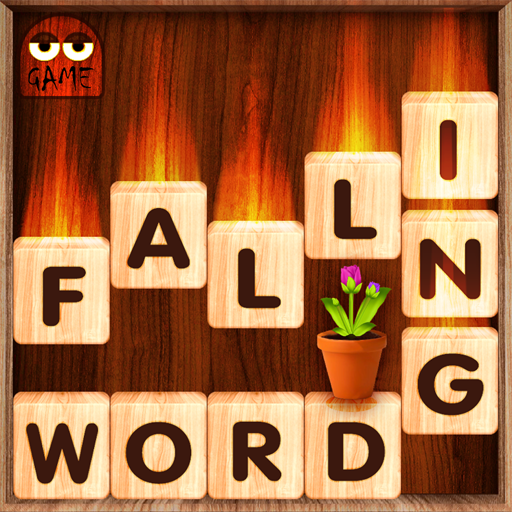Word Blocks Puzzle - Free Offline Word Games
Juega en PC con BlueStacks: la plataforma de juegos Android, en la que confían más de 500 millones de jugadores.
Página modificada el: 21 de agosto de 2020
Play Word Blocks Puzzle - Free Offline Word Games on PC
If you're looking for new games for mind sharpening and brain training, then the game is the one for you!
How To Play:
- Find all words by swiping your finger across the screen.
- The category clue will help you find the hidden words.
The aim is to simply find all the hidden words. The words on each level are related to each other. With this game you can easily improve your vocabulary, concentration and spelling skills!
Features:
- 2000+ well designed levels
- Fluent game play and pleasant interfaces.
- No wifi needed.
- No time limit.
- Both for kids and adults.
- Support both phones and tablets.
Complete the levels with themed puzzles. Advance from being a Word Newbie to a Super Word Master!
Download the free game and Play NOW!
Have fun and train your brain!
Juega Word Blocks Puzzle - Free Offline Word Games en la PC. Es fácil comenzar.
-
Descargue e instale BlueStacks en su PC
-
Complete el inicio de sesión de Google para acceder a Play Store, o hágalo más tarde
-
Busque Word Blocks Puzzle - Free Offline Word Games en la barra de búsqueda en la esquina superior derecha
-
Haga clic para instalar Word Blocks Puzzle - Free Offline Word Games desde los resultados de búsqueda
-
Complete el inicio de sesión de Google (si omitió el paso 2) para instalar Word Blocks Puzzle - Free Offline Word Games
-
Haz clic en el ícono Word Blocks Puzzle - Free Offline Word Games en la pantalla de inicio para comenzar a jugar