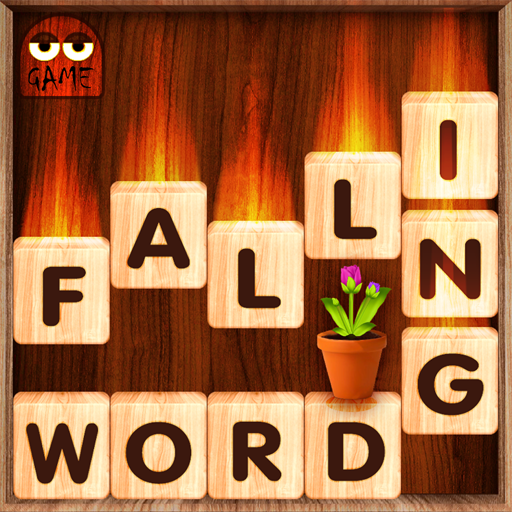Word Blocks Puzzle - Free Offline Word Games
Jouez sur PC avec BlueStacks - la plate-forme de jeu Android, approuvée par + 500M de joueurs.
Page Modifiée le: 21 août 2020
Play Word Blocks Puzzle - Free Offline Word Games on PC
If you're looking for new games for mind sharpening and brain training, then the game is the one for you!
How To Play:
- Find all words by swiping your finger across the screen.
- The category clue will help you find the hidden words.
The aim is to simply find all the hidden words. The words on each level are related to each other. With this game you can easily improve your vocabulary, concentration and spelling skills!
Features:
- 2000+ well designed levels
- Fluent game play and pleasant interfaces.
- No wifi needed.
- No time limit.
- Both for kids and adults.
- Support both phones and tablets.
Complete the levels with themed puzzles. Advance from being a Word Newbie to a Super Word Master!
Download the free game and Play NOW!
Have fun and train your brain!
Jouez à Word Blocks Puzzle - Free Offline Word Games sur PC. C'est facile de commencer.
-
Téléchargez et installez BlueStacks sur votre PC
-
Connectez-vous à Google pour accéder au Play Store ou faites-le plus tard
-
Recherchez Word Blocks Puzzle - Free Offline Word Games dans la barre de recherche dans le coin supérieur droit
-
Cliquez pour installer Word Blocks Puzzle - Free Offline Word Games à partir des résultats de la recherche
-
Connectez-vous à Google (si vous avez ignoré l'étape 2) pour installer Word Blocks Puzzle - Free Offline Word Games
-
Cliquez sur l'icône Word Blocks Puzzle - Free Offline Word Games sur l'écran d'accueil pour commencer à jouer