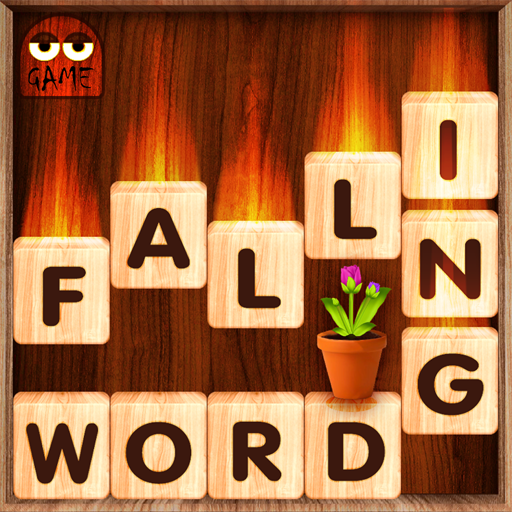Word Blocks Puzzle - Free Offline Word Games
BlueStacksを使ってPCでプレイ - 5憶以上のユーザーが愛用している高機能Androidゲーミングプラットフォーム
Play Word Blocks Puzzle - Free Offline Word Games on PC
If you're looking for new games for mind sharpening and brain training, then the game is the one for you!
How To Play:
- Find all words by swiping your finger across the screen.
- The category clue will help you find the hidden words.
The aim is to simply find all the hidden words. The words on each level are related to each other. With this game you can easily improve your vocabulary, concentration and spelling skills!
Features:
- 2000+ well designed levels
- Fluent game play and pleasant interfaces.
- No wifi needed.
- No time limit.
- Both for kids and adults.
- Support both phones and tablets.
Complete the levels with themed puzzles. Advance from being a Word Newbie to a Super Word Master!
Download the free game and Play NOW!
Have fun and train your brain!
Word Blocks Puzzle - Free Offline Word GamesをPCでプレイ
-
BlueStacksをダウンロードしてPCにインストールします。
-
GoogleにサインインしてGoogle Play ストアにアクセスします。(こちらの操作は後で行っても問題ありません)
-
右上の検索バーにWord Blocks Puzzle - Free Offline Word Gamesを入力して検索します。
-
クリックして検索結果からWord Blocks Puzzle - Free Offline Word Gamesをインストールします。
-
Googleサインインを完了してWord Blocks Puzzle - Free Offline Word Gamesをインストールします。※手順2を飛ばしていた場合
-
ホーム画面にてWord Blocks Puzzle - Free Offline Word Gamesのアイコンをクリックしてアプリを起動します。