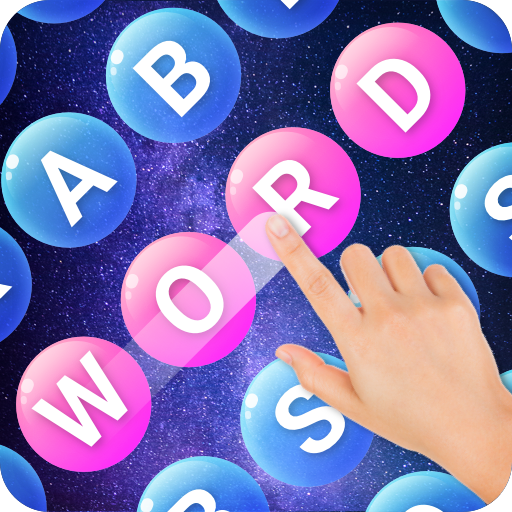Word Jigsaw Puzzle
500M + oyuncunun güvendiği Android Oyun Platformu, BlueStacks ile PC'de oynayın.
Sayfa Değiştirilme tarihi: 12 Aralık 2020
Play Word Jigsaw Puzzle on PC
------Features of Word Jigsaw Puzzle------
▲ Thousands of word topics for you to unlock;
▲ Words can be formed in different ways: in a straight line; reversed or curved;
▲ Various of terrific landscapes and scenic wonders: a cup of coffee would be the best for this wonderful gameplay;
▲ The relaxing soundtrack rests your brain;
▲ It starts easy but gets challenging very fast;
▲ Brain-stimulating word game that makes you cannot stop thinking;
▲ Colorful word lanes of the different word shapes made the pleasant UI interface;
------How to Play Word Jigsaw Puzzle------
▲ Swipe the word blocks to form words related to the clues;
▲ Use the MAGIC STAR to reveal the word letters of the answer;
▲ Use the BRUSH to get a clue about the word;
▲ Use the HURRICANE to rearrange the word puzzle;
▲ The game can be tricky sometimes; challenge to find all of the hidden words out!
------We value your feedback and suggestions------
email us at gmsspprt@gmail.com.
This game is SUPER addicting. FREE DOWNLOAD today and give your brain a workout! Roam around the soothing sceneries in Word Jigsaw Puzzle and enjoy word search.
Word Jigsaw Puzzle oyununu PC'de oyna. Başlamak çok kolay.
-
BlueStacks'i PC'nize İndirin ve Yükleyin
-
Play Store'a erişmek için Google girişi yapın ya da daha sonraya bırakın.
-
Sağ üst köşeye Word Jigsaw Puzzle yazarak arayın.
-
Word Jigsaw Puzzle uygulamasını arama sonuçlarından indirmek için tıklayın.
-
(iEğer Adım 2'yi atladıysanız) Word Jigsaw Puzzle uygulamasını yüklemek için Google'a giriş yapın.
-
Oynatmaya başlatmak için ekrandaki Word Jigsaw Puzzle ikonuna tıklayın.