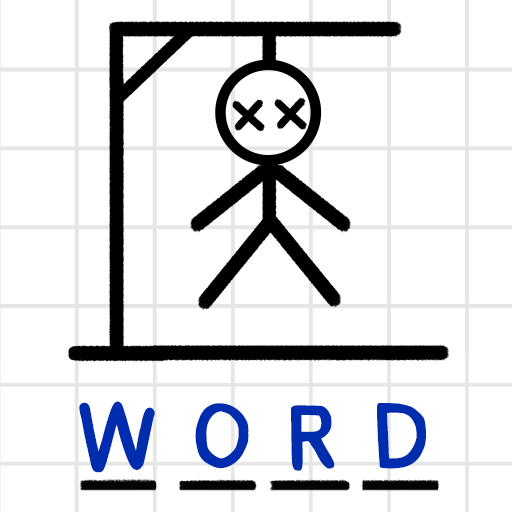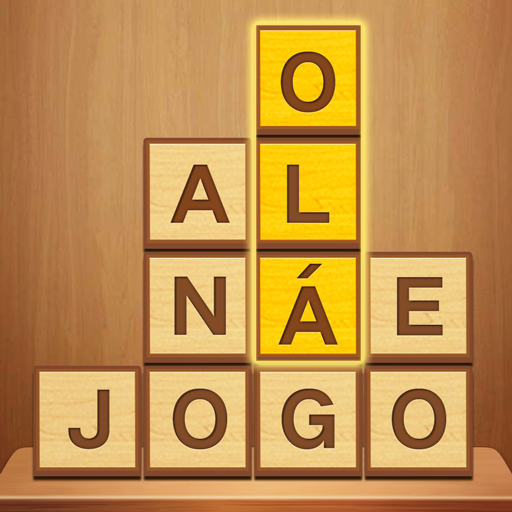Adivinhar Palavras: o que é
Jogue no PC com BlueStacks - A Plataforma de Jogos Android, confiada por mais de 500 milhões de jogadores.
Página modificada em: Apr 2, 2025
Play Adivinhar Palavras: Word Games on PC
📜 How to Play guessing games: 📜
• Read the riddle and guess the word in charades and quiz game.
• Spell the quiz game hidden words by placing the letters in the blocks in the correct order in brain games.
• At the beginning of word games, simple riddle is waiting for you, but with increasing quiz game level, the complexity will increase.
• Guess complex riddle with 4 hints: clear all uncertain letters in boggle blocks, reveal a letter at random, reveal a letter in a specified blank block and reveal at least 3 letters.
• Use quiz game hints to help you guess the word.
📜 Word Games Features: 📜
★ Tons of tricky puzzles and guessing games to solve brain games.
★ Use word search charade game hints.
★ Increasing word games difficulty along with quiz game levels.
★ Hard, smart, challenging and funny riddle game levels.
★ You can unlock word search achievements in brain games.
★ Get new quiz game hints every day if you run out of riddle cards.
★ Easy to play brain games but hard to beat daily clever riddle!
★ Full offline word search game - play all word games offline!
Download Guess Words to train your brain in word games 📖 📖 and try to solve all the guessing games. Guess the word and have fun! Challenging riddle and guessing games will brighten your day! 😸 😸 Guess Words not only lets you solve riddle, but also exercises your mind and thinking with word search and brain games. 🤪 🤪
Jogue Adivinhar Palavras: o que é no PC. É fácil começar.
-
Baixe e instale o BlueStacks no seu PC
-
Conclua o login do Google para acessar a Play Store ou faça isso mais tarde
-
Procure por Adivinhar Palavras: o que é na barra de pesquisa no canto superior direito
-
Clique para instalar Adivinhar Palavras: o que é a partir dos resultados da pesquisa
-
Conclua o login do Google (caso você pulou a etapa 2) para instalar o Adivinhar Palavras: o que é
-
Clique no ícone do Adivinhar Palavras: o que é na tela inicial para começar a jogar