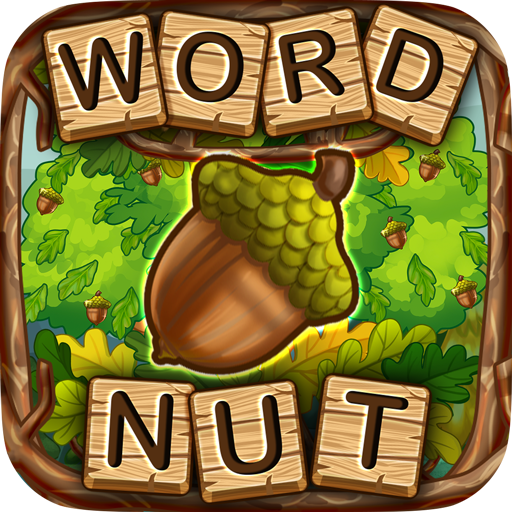このページには広告が含まれます

Word Candy
Word | Big Cat Studio - we make brain games
BlueStacksを使ってPCでプレイ - 5憶以上のユーザーが愛用している高機能Androidゲーミングプラットフォーム
Play Word Candy on PC
Do you like brain games or puzzle games?
Just come and play Word Candy. Find the right letters into many different words.
Word Candy Features
• Fun to get new words by combining letters
• Thousands of levels waiting for you!
• Free undo and hints!
• Different game modes and varying objectives keep each level sweet and fresh!
• Leaderboards to compare best times with friends!
• Classical and Cool but so Simple word puzzle game.
Exercise your brain and test your eyesight.
Just come and play Word Candy. Find the right letters into many different words.
Word Candy Features
• Fun to get new words by combining letters
• Thousands of levels waiting for you!
• Free undo and hints!
• Different game modes and varying objectives keep each level sweet and fresh!
• Leaderboards to compare best times with friends!
• Classical and Cool but so Simple word puzzle game.
Exercise your brain and test your eyesight.
Word CandyをPCでプレイ
-
BlueStacksをダウンロードしてPCにインストールします。
-
GoogleにサインインしてGoogle Play ストアにアクセスします。(こちらの操作は後で行っても問題ありません)
-
右上の検索バーにWord Candyを入力して検索します。
-
クリックして検索結果からWord Candyをインストールします。
-
Googleサインインを完了してWord Candyをインストールします。※手順2を飛ばしていた場合
-
ホーム画面にてWord Candyのアイコンをクリックしてアプリを起動します。