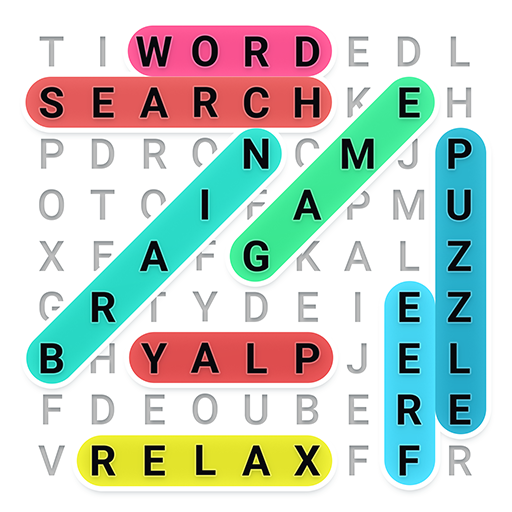Игра в слова на русском языке
Играйте на ПК с BlueStacks – игровой платформе для приложений на Android. Нас выбирают более 500 млн. игроков.
Страница изменена: 21 февр. 2025 г.
Play Word Connect - Words of Nature on PC or Mac
Word Connect – Words of Nature is a word game developed by Appgeneration – Radio, Podcasts, Games. BlueStacks app player is the best platform to play this Android game on your PC or Mac for an immersive gaming experience.
Embark on a brain-teasing journey Word Connect – Words of Nature, a captivating word search and word connect game that challenges players to solve delightful crossword puzzles.
Whether you’re a fan of word and spelling games or simply love exploring the wonders of nature through language, this game promises to enhance your vocabulary and spelling skills while immersing you in the beauty of natural elements and landscapes.
The gameplay is straightforward: connect the various letters to uncover all the words and progress through each level, marveling at the discoveries along the way! With its modern design, stunning imagery, and numerous gameplay options, including thousands of challenging levels, boredom is simply not an option for players.
In Word Connect – Words of Nature, players encounter special words that offer rewards, along with bonus words that aren’t part of the crossword puzzles but are worth extra coins, adding to the excitement and surprises throughout the game.
For those seeking an extra challenge, there’s the daily word finder challenge, offering rewards for completion. Feeling stuck? Use the power-ups available to assist in finding missing words and overcoming obstacles.
Играйте в игру Игра в слова на русском языке на ПК. Это легко и просто.
-
Скачайте и установите BlueStacks на ПК.
-
Войдите в аккаунт Google, чтобы получить доступ к Google Play, или сделайте это позже.
-
В поле поиска, которое находится в правой части экрана, введите название игры – Игра в слова на русском языке.
-
Среди результатов поиска найдите игру Игра в слова на русском языке и нажмите на кнопку "Установить".
-
Завершите авторизацию в Google (если вы пропустили этот шаг в начале) и установите игру Игра в слова на русском языке.
-
Нажмите на ярлык игры Игра в слова на русском языке на главном экране, чтобы начать играть.