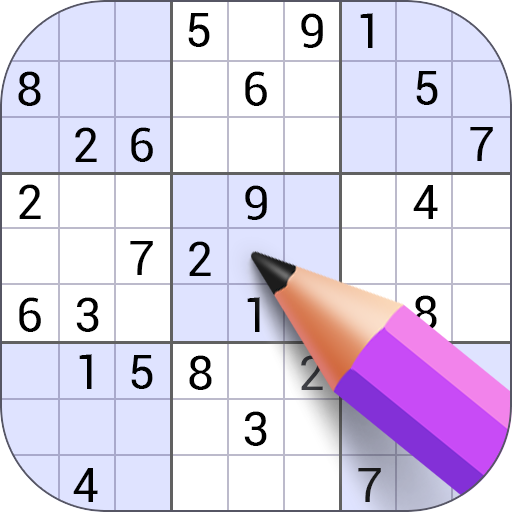Word Connect - Train Brain
Chơi trên PC với BlueStacks - Nền tảng chơi game Android, được hơn 500 triệu game thủ tin tưởng.
Trang đã được sửa đổi vào: 10 thg 12, 2022
Play Word Connect - Train Brain on PC or Mac
Word Connect – Train Brain is a word game developed by Solitaire Card Studio. BlueStacks app player is the best platform to play this Android game on your PC or Mac for an immersive gaming experience.
Indulge in the delightful challenge of Word Connect, a captivating word puzzle game designed to exercise your brain and enhance your vocabulary. This engaging puzzle experience is not only enjoyable but also a fantastic way to sharpen your mind. If you’re a fan of word puzzles or wish to expand your word knowledge, Word Connect is an excellent choice.
Whether you need a quick break after work or study, a few minutes with this word puzzle game can bring relaxation to your body and mind. Playing it daily not only provides mental stimulation through word puzzles but also treats you to picturesque landscapes and soothing music.
With over 10,000 word puzzles awaiting you, Word Connect promises a satisfying experience that may even lull you into a peaceful sleep after solving a few puzzles at night. Learning new words becomes an enjoyable endeavor as you swipe letters to connect and unveil hidden words.
If you encounter unfamiliar words, the free word translation feature is there to help. Discovering additional words beyond the hidden ones contributes to bonus words, which, when accumulated, lead to exciting gift boxes.
Aspiring word game masters will appreciate the daily challenges, offering three options to test your skills each day. Immerse yourself in Word Connect’s 200+ beautiful backgrounds featuring landscapes, animals, castles, and more.
Chơi Word Connect - Train Brain trên PC. Rất dễ để bắt đầu
-
Tải và cài đặt BlueStacks trên máy của bạn
-
Hoàn tất đăng nhập vào Google để đến PlayStore, hoặc thực hiện sau
-
Tìm Word Connect - Train Brain trên thanh tìm kiếm ở góc phải màn hình
-
Nhấn vào để cài đặt Word Connect - Train Brain trong danh sách kết quả tìm kiếm
-
Hoàn tất đăng nhập Google (nếu bạn chưa làm bước 2) để cài đặt Word Connect - Train Brain
-
Nhấn vào icon Word Connect - Train Brain tại màn hình chính để bắt đầu chơi