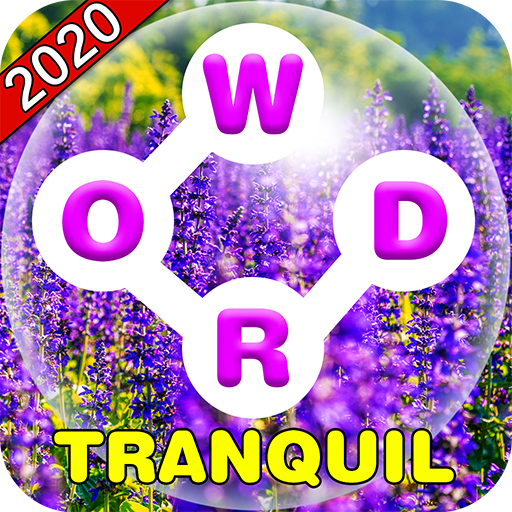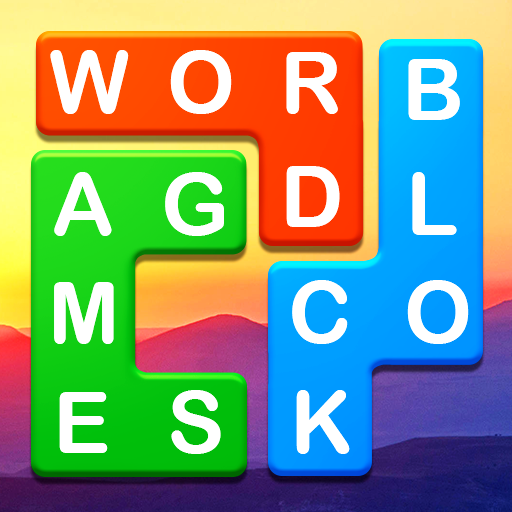Word Connect - Search & Find Puzzle Game
Juega en PC con BlueStacks: la plataforma de juegos Android, en la que confían más de 500 millones de jugadores.
Página modificada el: 9 de diciembre de 2020
Play Word Connect - Search & Find Puzzle Game on PC
Train your brain and vocabulary with beautiful scenery backgrounds to relax and ease your mind.
Challenge yourself to connect letters and find as many hidden words as you can!
Are you tired of the old fashioned word search games?
If you’re a fan of free, relaxing offline games, including crossword puzzles, trivia games, word games, or even the classic card games, give the word search game a try!
GAME FEATURES:
- Authoritative dictionaries.
- 2000+ levels is waiting for you,
- Fluent game play and pleasant interfaces.
- Tons of words.
- No wifi needed.
- No time limit.
- Both for kids and adults.
- Support both phones and tablets.
- NO need to rush. There is no time limit or penalties.
Can you solve all the puzzles?
Show your vocabulary power by connecting letters and finding all the hidden words.
Play this brand new modern word puzzle game once and you won’t be able to put it down.
Juega Word Connect - Search & Find Puzzle Game en la PC. Es fácil comenzar.
-
Descargue e instale BlueStacks en su PC
-
Complete el inicio de sesión de Google para acceder a Play Store, o hágalo más tarde
-
Busque Word Connect - Search & Find Puzzle Game en la barra de búsqueda en la esquina superior derecha
-
Haga clic para instalar Word Connect - Search & Find Puzzle Game desde los resultados de búsqueda
-
Complete el inicio de sesión de Google (si omitió el paso 2) para instalar Word Connect - Search & Find Puzzle Game
-
Haz clic en el ícono Word Connect - Search & Find Puzzle Game en la pantalla de inicio para comenzar a jugar