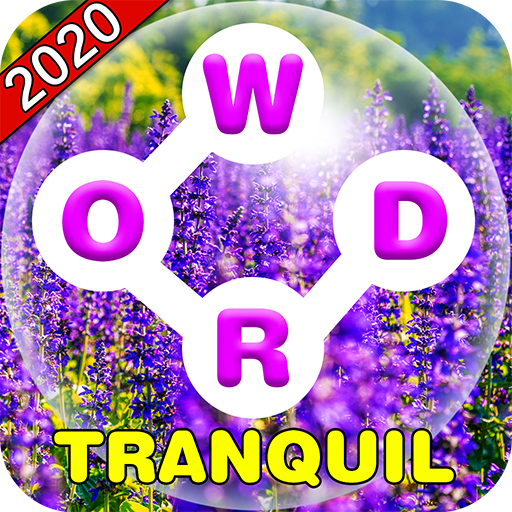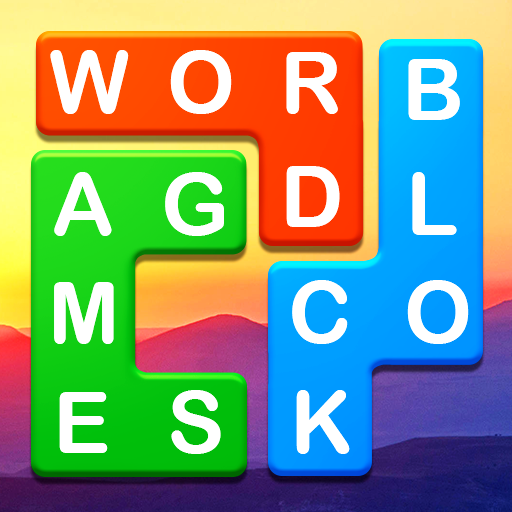Word Connect - Search & Find Puzzle Game
Mainkan di PC dengan BlueStacks – platform Game-Game Android, dipercaya oleh lebih dari 500 juta gamer.
Halaman Dimodifikasi Aktif: 9 Desember 2020
Play Word Connect - Search & Find Puzzle Game on PC
Train your brain and vocabulary with beautiful scenery backgrounds to relax and ease your mind.
Challenge yourself to connect letters and find as many hidden words as you can!
Are you tired of the old fashioned word search games?
If you’re a fan of free, relaxing offline games, including crossword puzzles, trivia games, word games, or even the classic card games, give the word search game a try!
GAME FEATURES:
- Authoritative dictionaries.
- 2000+ levels is waiting for you,
- Fluent game play and pleasant interfaces.
- Tons of words.
- No wifi needed.
- No time limit.
- Both for kids and adults.
- Support both phones and tablets.
- NO need to rush. There is no time limit or penalties.
Can you solve all the puzzles?
Show your vocabulary power by connecting letters and finding all the hidden words.
Play this brand new modern word puzzle game once and you won’t be able to put it down.
Mainkan Word Connect - Search & Find Puzzle Game di PC Mudah saja memulainya.
-
Unduh dan pasang BlueStacks di PC kamu
-
Selesaikan proses masuk Google untuk mengakses Playstore atau lakukan nanti
-
Cari Word Connect - Search & Find Puzzle Game di bilah pencarian di pojok kanan atas
-
Klik untuk menginstal Word Connect - Search & Find Puzzle Game dari hasil pencarian
-
Selesaikan proses masuk Google (jika kamu melewati langkah 2) untuk menginstal Word Connect - Search & Find Puzzle Game
-
Klik ikon Word Connect - Search & Find Puzzle Game di layar home untuk membuka gamenya