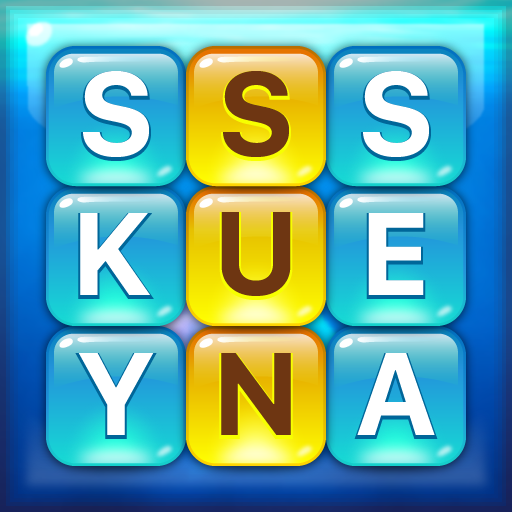Sterty Słów - Machnij, aby połączyć gry słowne
Graj na PC z BlueStacks – Platforma gamingowa Android, która uzyskała zaufanie ponad 500 milionów graczy!
Strona zmodyfikowana w dniu: 31 grudnia 2019
Play Word Heaps - Swipe to Connect the Stack Word Games on PC
Word Heaps is an AMAZING word puzzle game for WORD GENIUSES! Use clues to find all hidden words! Play and exercise your brain!
HOW TO PLAY?
Each puzzle has a CLUE. Correct swipe the letters to form hidden words of a specific topic.
WORD HEAPS FEATURES:
★ Each puzzle has an interesting CLUE. Use it to find the related words in each puzzle!
★ 200+ PACKS, 2000+ LEVELS!
★ Puzzles will become more and more CHALLENGING! Use PROPS to help you whenever get stuck!
★ Earn REWARDS for finding extra words!
★ Get INFINITE coins by watching videos!
★ Play offline in ANYTIME and ANYWHERE.
★ All grids are double-checked to make sure they are CHALLENGING and SOLVABLE!
★ Applicable to any ages!
This is a perfect word games for word fans. Download and enjoy the word puzzle game !
Play word heaps now! you will find it so addictive and just can't put your phone down. There are many similar word games but this game will standout for sure.
Word games for the smart, word games for the geniuses, word games for the master!
DOWNLOAD for FREE NOW!
Zagraj w Sterty Słów - Machnij, aby połączyć gry słowne na PC. To takie proste.
-
Pobierz i zainstaluj BlueStacks na PC
-
Zakończ pomyślnie ustawienie Google, aby otrzymać dostęp do sklepu Play, albo zrób to później.
-
Wyszukaj Sterty Słów - Machnij, aby połączyć gry słowne w pasku wyszukiwania w prawym górnym rogu.
-
Kliknij, aby zainstalować Sterty Słów - Machnij, aby połączyć gry słowne z wyników wyszukiwania
-
Ukończ pomyślnie rejestrację Google (jeśli krok 2 został pominięty) aby zainstalować Sterty Słów - Machnij, aby połączyć gry słowne
-
Klinij w ikonę Sterty Słów - Machnij, aby połączyć gry słowne na ekranie startowym, aby zacząć grę