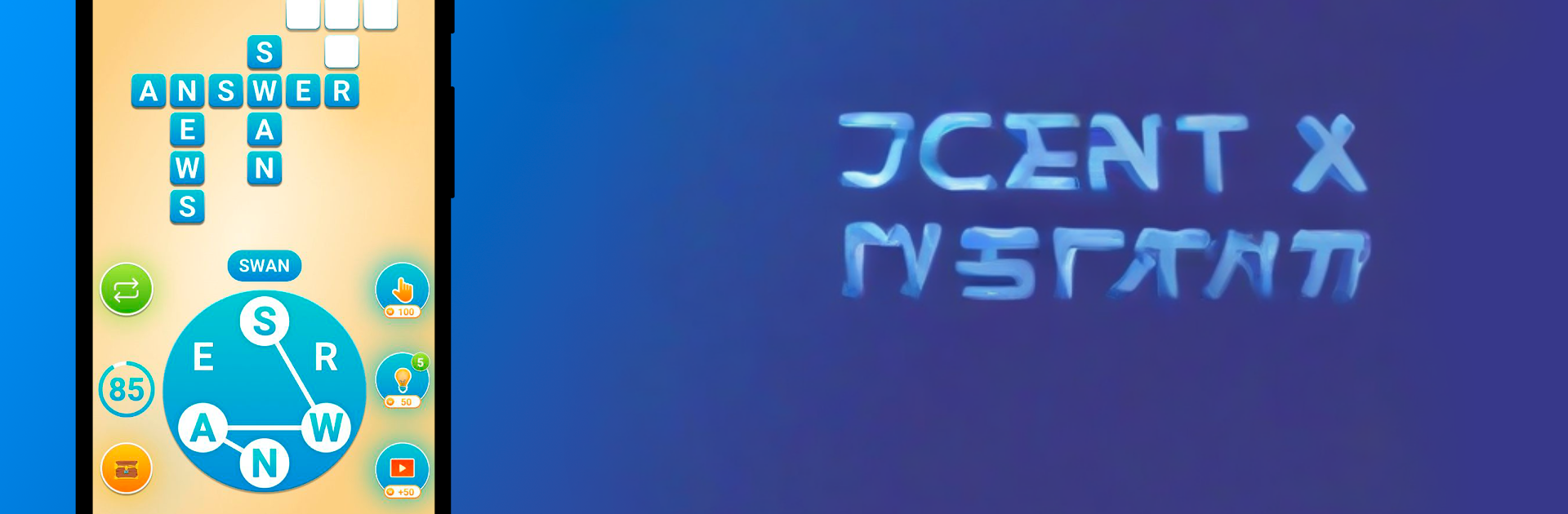
Crucigramas Palabras cruzadas
Juega en PC con BlueStacks: la plataforma de juegos Android, en la que confían más de 500 millones de jugadores.
Página modificada el: May 2, 2023
Play Words from word: Crosswords on PC or Mac
Join millions to experience Words from word: Crosswords, an exciting Word game from Space dev. With BlueStacks App Player, you are always a step ahead of your opponent, ready to outplay them with faster gameplay and better control with the mouse and keyboard on your PC or Mac.
Words from word: Crosswords feels like a mashup of classic crosswords and those swipe-to-connect letter games. Players get a small pile of letters, then link them into real words that lock into a little crossword grid. Some rounds click right away and the brain just goes, yes, that is it. Other rounds stall out on one sneaky word and it becomes a gentle stare-off with the screen. It is relaxing more than stressful, good for winding down after a long day, and it actually nudges spelling and vocabulary without feeling like homework.
There is a huge amount of puzzles to chew through, with fresh layouts showing up every day, so there is always something new to solve. It works offline, which is great on a commute or when Wi‑Fi is acting weird. Stuck on a tricky spot? Hints are there, and using one does not feel like cheating, more like a nudge in the right direction. The pacing stays steady, no timers shouting at anyone, just words, letters, and that little buzz when a long anagram finally fits. On PC with BlueStacks, dragging letters with a mouse is clean and quick, and it is easy to play in short bursts between other stuff. For anyone who likes word searches, anagrams, or small clever puzzles, this scratches that itch without being noisy about it.
Ready to top the leaderboard? We bet you do. Let precise controls and sharp visuals optimized on BlueStacks lead you to victory.
Juega Crucigramas Palabras cruzadas en la PC. Es fácil comenzar.
-
Descargue e instale BlueStacks en su PC
-
Complete el inicio de sesión de Google para acceder a Play Store, o hágalo más tarde
-
Busque Crucigramas Palabras cruzadas en la barra de búsqueda en la esquina superior derecha
-
Haga clic para instalar Crucigramas Palabras cruzadas desde los resultados de búsqueda
-
Complete el inicio de sesión de Google (si omitió el paso 2) para instalar Crucigramas Palabras cruzadas
-
Haz clic en el ícono Crucigramas Palabras cruzadas en la pantalla de inicio para comenzar a jugar
