
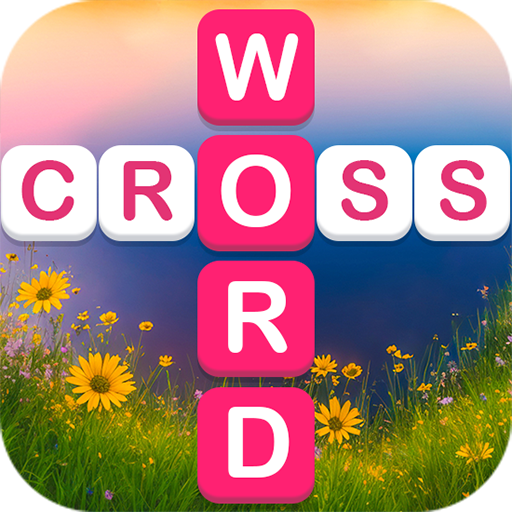
Word Cross - Crossword Puzzle
Play on PC with BlueStacks – the Android Gaming Platform, trusted by 500M+ gamers.
Page Modified on: Nov 21, 2024
Play Word Cross - Crossword Puzzle on PC or Mac
Word Cross – Crossword Puzzle is a word game developed by Solitaire Card Studio. BlueStacks app player is the best platform to play this Android game on your PC or Mac for an immersive gaming experience.
Word Cross is a captivating crossword puzzle game designed to enhance your vocabulary, exercise your brain, and provide a relaxing escape for your mind.
With over 10,000 crossword puzzles to explore, players have ample opportunities to expand their word knowledge while enjoying a moment of mental relaxation.
Unlike traditional crossword puzzles, Word Cross offers a variety of unique features to keep players engaged and entertained. Players can assist children and girls in trouble within the game, adding a meaningful element of helping others to the crossword-solving experience.
The Quote event in Word Cross presents players with inspiring quotes from famous individuals, adding depth and motivation to the gameplay. Moreover, the Jigsaw event rewards players with beautiful pictures as they collect jigsaw pieces throughout their crossword-solving journey.
Players can also indulge their creative side by decorating homes and gardens within the game, adding a personalized touch to their crossword adventure. For those seeking a daily challenge, Word Cross offers a feature-packed Daily Challenge mode to test their skills.
With hundreds of beautiful backgrounds to unlock and collect, as well as a variety of game props like word hints and letter shuffles to aid players in tough spots, Word Cross ensures an enjoyable and rewarding experience for crossword enthusiasts of all levels.
Play Word Cross - Crossword Puzzle on PC. It’s easy to get started.
-
Download and install BlueStacks on your PC
-
Complete Google sign-in to access the Play Store, or do it later
-
Look for Word Cross - Crossword Puzzle in the search bar at the top right corner
-
Click to install Word Cross - Crossword Puzzle from the search results
-
Complete Google sign-in (if you skipped step 2) to install Word Cross - Crossword Puzzle
-
Click the Word Cross - Crossword Puzzle icon on the home screen to start playing



