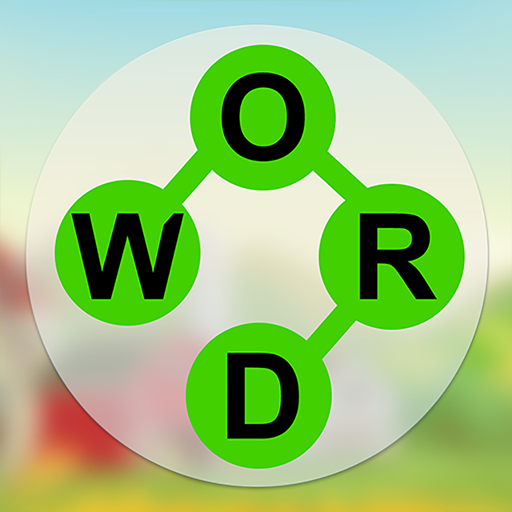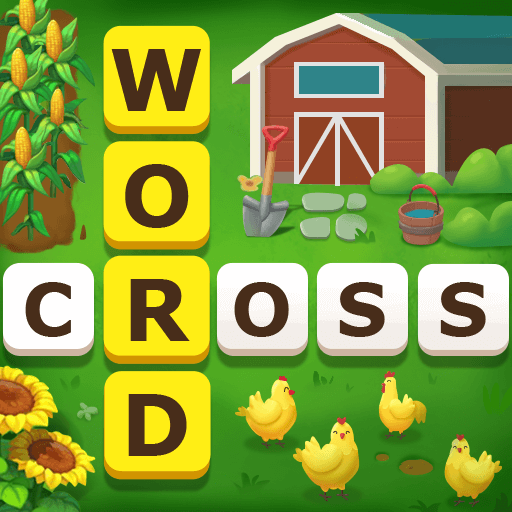
Word Farm - Cross Word games
Graj na PC z BlueStacks – Platforma gamingowa Android, która uzyskała zaufanie ponad 500 milionów graczy!
Strona zmodyfikowana w dniu: 9 sierpnia 2021
Play Word Farm - Cross Word games on PC
Do you want to enjoy a totally new experience of word puzzle game?
Now the Farm Journey Word Cross game is for you!
Sit back, relax and go on a farm adventure with brand new Farm Journey Word Cross!
Farm Journey Word Cross is much more than a classic crossword puzzle game - there are plenty of extra features to explore!
Highlights:
★ Play, Plant & Harvest: As you play, you plant the crops every time you win, which ripen every hour and give you extra coins. Don’t forget to harvest your reward then!
★ Win more reward with streak meter: Find multiple words in a row to complete the streak task and get bonus coins!
★ Amazing graphics and smooth animations!
★ Handy & Easy to Play: You can easily swipe the letters to form a specific hidden word.
Other Features:
★ Easy to start - with the intuitive UI and guidance you will pick up soon!
★ hundreds of different levels, with much more coming!
★ Share with your friends to get rewards every day!
★ Get more coins every hour with every crop planted!
★ Easy to play anytime, even without wifi!
★ NO need to rush. There is no time limit or penalties.
★ Amazing spelling word search games for kids and for adult
If you’re a fan of free, relaxing offline games, including crossword puzzles, trivia games, word games, or even the classic card games, give the word search game a try!
Challenge yourself to connect letters and find as many hidden words as you can! Enjoy the crossword puzzle and word search combination journey with stunning graphic! Exercise your brain and test your vocabulary, lateral thinking and puzzle solving skills.
Your crops are waiting for you to plant and harvest! What are you waiting for? Tap your finger and start playing the best word search game in the world NOW!
Zagraj w Word Farm - Cross Word games na PC. To takie proste.
-
Pobierz i zainstaluj BlueStacks na PC
-
Zakończ pomyślnie ustawienie Google, aby otrzymać dostęp do sklepu Play, albo zrób to później.
-
Wyszukaj Word Farm - Cross Word games w pasku wyszukiwania w prawym górnym rogu.
-
Kliknij, aby zainstalować Word Farm - Cross Word games z wyników wyszukiwania
-
Ukończ pomyślnie rejestrację Google (jeśli krok 2 został pominięty) aby zainstalować Word Farm - Cross Word games
-
Klinij w ikonę Word Farm - Cross Word games na ekranie startowym, aby zacząć grę