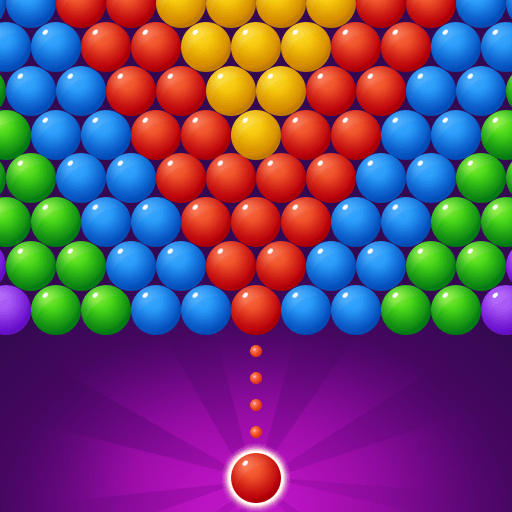Word Cross Puzzle - Wortspiele
Spiele auf dem PC mit BlueStacks - der Android-Gaming-Plattform, der über 500 Millionen Spieler vertrauen.
Seite geändert am: Jun 6, 2024
Play Word Cross Jigsaw - Word Games on PC or Mac
Word Cross Jigsaw – Word Games is a Word game developed by Brainit Games. BlueStacks app player is the best platform to play this Android game on your PC or Mac for an immersive Android experience.
Download Word Cross Jigsaw – Word Games on PC with BlueStacks and get lost in a unique blend of crossword and jigsaw puzzle, offering a refreshing twist on traditional word games.
To play, simply drag jigsaw blocks to fit them together and form words. Each level comes with a themed clue, and all the words you need to find are related to that clue. Explore over 2000 levels, rendered with stunning graphics.
The offline play capability guarantees hours and hours of uninterrupted play, no matter where you are. Word Cross Jigsaw is suitable for all ages and perfect for sharpening your vocabulary while having fun.
Expand your horizons and broaden your knowledge in all sorts of topics and fields. From biology to astronomy, there’s a vast array of topics to explore and dive into. Play every day and soon you’ll be the smartest person in your friend group!
Download Word Cross Jigsaw – Word Games on PC with BlueStacks and challenge your brain, enhance your cognitive abilities, and discover a whole new way to play word games.
Spiele Word Cross Puzzle - Wortspiele auf dem PC. Der Einstieg ist einfach.
-
Lade BlueStacks herunter und installiere es auf deinem PC
-
Schließe die Google-Anmeldung ab, um auf den Play Store zuzugreifen, oder mache es später
-
Suche in der Suchleiste oben rechts nach Word Cross Puzzle - Wortspiele
-
Klicke hier, um Word Cross Puzzle - Wortspiele aus den Suchergebnissen zu installieren
-
Schließe die Google-Anmeldung ab (wenn du Schritt 2 übersprungen hast), um Word Cross Puzzle - Wortspiele zu installieren.
-
Klicke auf dem Startbildschirm auf das Word Cross Puzzle - Wortspiele Symbol, um mit dem Spielen zu beginnen