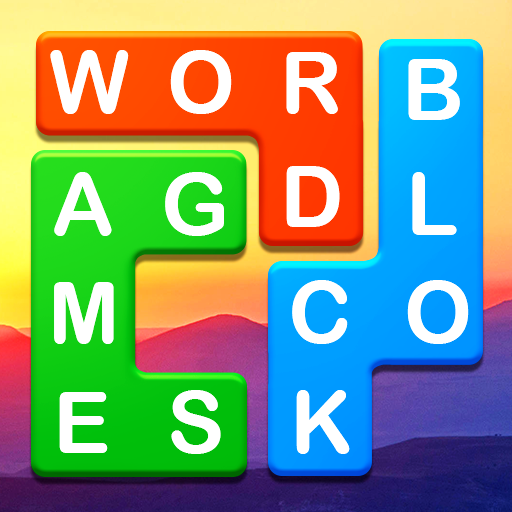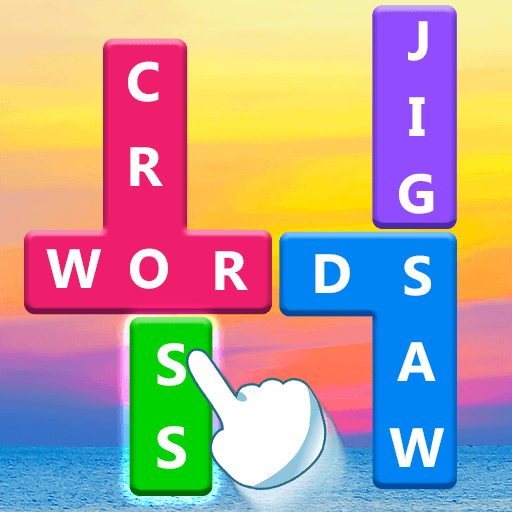
Word Cross Jigsaw - Word Games
Graj na PC z BlueStacks – Platforma gamingowa Android, która uzyskała zaufanie ponad 500 milionów graczy!
Strona zmodyfikowana w dniu: 6 cze 2024
Play Word Cross Jigsaw - Word Games on PC
Word Cross Jigsaw – Word Games is a Word game developed by Brainit Games. BlueStacks app player is the best platform to play this Android game on your PC or Mac for an immersive Android experience.
Download Word Cross Jigsaw – Word Games on PC with BlueStacks and get lost in a unique blend of crossword and jigsaw puzzle, offering a refreshing twist on traditional word games.
To play, simply drag jigsaw blocks to fit them together and form words. Each level comes with a themed clue, and all the words you need to find are related to that clue. Explore over 2000 levels, rendered with stunning graphics.
The offline play capability guarantees hours and hours of uninterrupted play, no matter where you are. Word Cross Jigsaw is suitable for all ages and perfect for sharpening your vocabulary while having fun.
Expand your horizons and broaden your knowledge in all sorts of topics and fields. From biology to astronomy, there’s a vast array of topics to explore and dive into. Play every day and soon you’ll be the smartest person in your friend group!
Download Word Cross Jigsaw – Word Games on PC with BlueStacks and challenge your brain, enhance your cognitive abilities, and discover a whole new way to play word games.
Zagraj w Word Cross Jigsaw - Word Games na PC. To takie proste.
-
Pobierz i zainstaluj BlueStacks na PC
-
Zakończ pomyślnie ustawienie Google, aby otrzymać dostęp do sklepu Play, albo zrób to później.
-
Wyszukaj Word Cross Jigsaw - Word Games w pasku wyszukiwania w prawym górnym rogu.
-
Kliknij, aby zainstalować Word Cross Jigsaw - Word Games z wyników wyszukiwania
-
Ukończ pomyślnie rejestrację Google (jeśli krok 2 został pominięty) aby zainstalować Word Cross Jigsaw - Word Games
-
Klinij w ikonę Word Cross Jigsaw - Word Games na ekranie startowym, aby zacząć grę