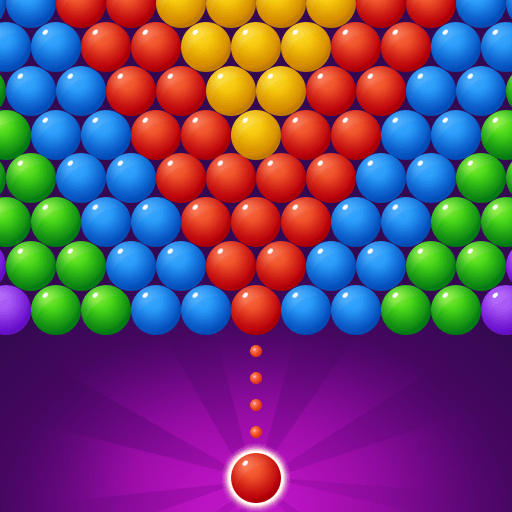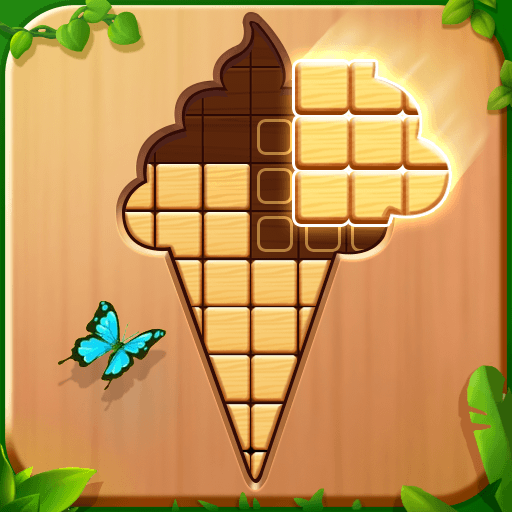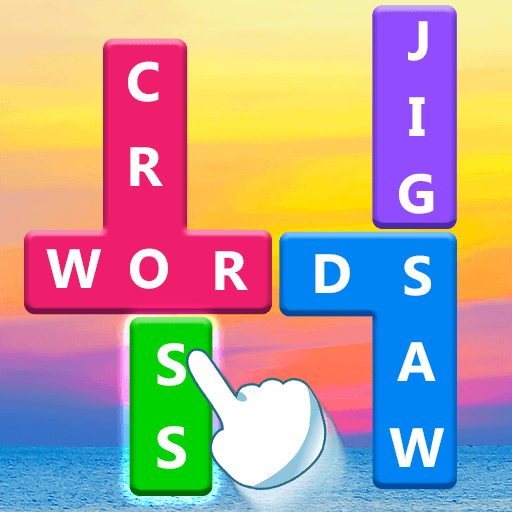
Word Cross Jigsaw - Word Games
Chơi trên PC với BlueStacks - Nền tảng chơi game Android, được hơn 500 triệu game thủ tin tưởng.
Trang đã được sửa đổi vào: 6 thg 6, 2024
Play Word Cross Jigsaw - Word Games on PC or Mac
Word Cross Jigsaw – Word Games is a Word game developed by Brainit Games. BlueStacks app player is the best platform to play this Android game on your PC or Mac for an immersive Android experience.
Download Word Cross Jigsaw – Word Games on PC with BlueStacks and get lost in a unique blend of crossword and jigsaw puzzle, offering a refreshing twist on traditional word games.
To play, simply drag jigsaw blocks to fit them together and form words. Each level comes with a themed clue, and all the words you need to find are related to that clue. Explore over 2000 levels, rendered with stunning graphics.
The offline play capability guarantees hours and hours of uninterrupted play, no matter where you are. Word Cross Jigsaw is suitable for all ages and perfect for sharpening your vocabulary while having fun.
Expand your horizons and broaden your knowledge in all sorts of topics and fields. From biology to astronomy, there’s a vast array of topics to explore and dive into. Play every day and soon you’ll be the smartest person in your friend group!
Download Word Cross Jigsaw – Word Games on PC with BlueStacks and challenge your brain, enhance your cognitive abilities, and discover a whole new way to play word games.
Chơi Word Cross Jigsaw - Word Games trên PC. Rất dễ để bắt đầu
-
Tải và cài đặt BlueStacks trên máy của bạn
-
Hoàn tất đăng nhập vào Google để đến PlayStore, hoặc thực hiện sau
-
Tìm Word Cross Jigsaw - Word Games trên thanh tìm kiếm ở góc phải màn hình
-
Nhấn vào để cài đặt Word Cross Jigsaw - Word Games trong danh sách kết quả tìm kiếm
-
Hoàn tất đăng nhập Google (nếu bạn chưa làm bước 2) để cài đặt Word Cross Jigsaw - Word Games
-
Nhấn vào icon Word Cross Jigsaw - Word Games tại màn hình chính để bắt đầu chơi