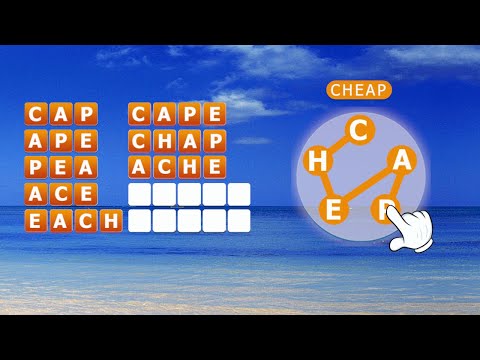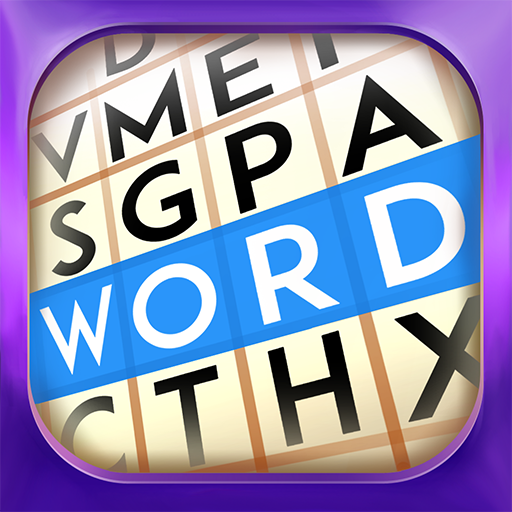Word Connect - Free Wordscapes Game 2020
Spiele auf dem PC mit BlueStacks - der Android-Gaming-Plattform, der über 500 Millionen Spieler vertrauen.
Seite geändert am: 20. Juni 2020
Play Word Connect - Free Wordscapes Game 2020 on PC
Challenge your brain and learn new words with this word puzzle game.
Word Connect Games is a fun and incredible crossword puzzle game that improves your vocabulary and spelling skills.
This crossword puzzle is easy to get started and becomes more challenging as you play!
Play this word search and crossword word game while inspiring your word level.
HOW TO PLAY:
- Slide letter blocks to find correct word.
- Collect extra words to get bonus coins.
- Find all words and fill in the crossword blank space.
FEATURES:
★ Fun and addictive word search game!
★ Completely free to play word games!
★ Free gold coins for the crossword puzzle.
★ Amazing spelling word search games for all ages!
★ No time limit for playing offline games at any time.
★ Reward free gold coins daily for the best word game.
★ More than 1900 well-designed challenge levels in word puzzle.
Now start your wonderful word connection journey with word puzzle game.
Spiele Word Connect - Free Wordscapes Game 2020 auf dem PC. Der Einstieg ist einfach.
-
Lade BlueStacks herunter und installiere es auf deinem PC
-
Schließe die Google-Anmeldung ab, um auf den Play Store zuzugreifen, oder mache es später
-
Suche in der Suchleiste oben rechts nach Word Connect - Free Wordscapes Game 2020
-
Klicke hier, um Word Connect - Free Wordscapes Game 2020 aus den Suchergebnissen zu installieren
-
Schließe die Google-Anmeldung ab (wenn du Schritt 2 übersprungen hast), um Word Connect - Free Wordscapes Game 2020 zu installieren.
-
Klicke auf dem Startbildschirm auf das Word Connect - Free Wordscapes Game 2020 Symbol, um mit dem Spielen zu beginnen