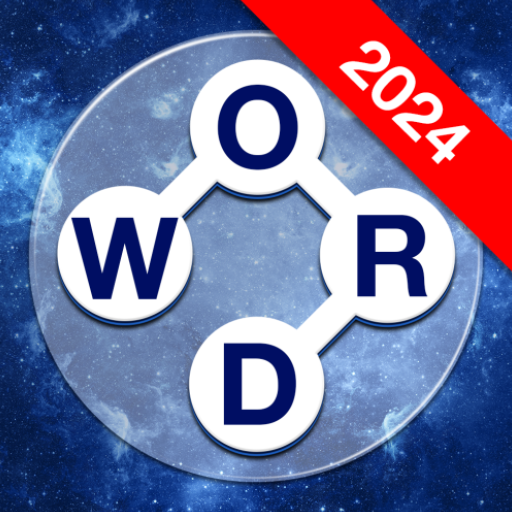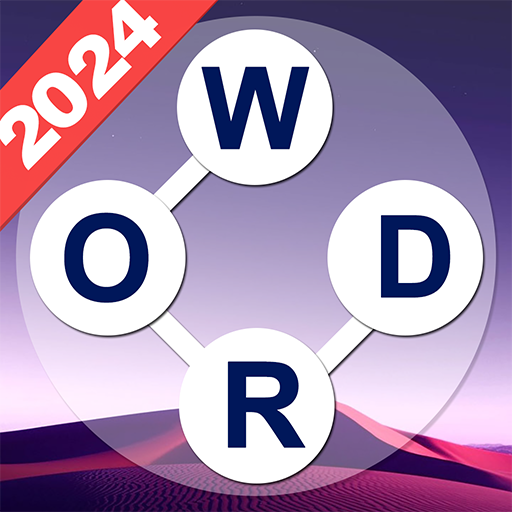
Word Connect - Fun Word Game
العب على الكمبيوتر الشخصي مع BlueStacks - نظام أندرويد للألعاب ، موثوق به من قبل أكثر من 500 مليون لاعب.
تم تعديل الصفحة في: 01/01/2024
Play Word Connect - Fun Word Game on PC
Word Connect – Fun Word Game is a word game developed by Classic Puzzzle Games Studio. BlueStacks app player is the best platform to play this Android game on your PC or Mac for an immersive gaming experience.
In the realm of classic offline word games, there exists a simple yet enjoyable word cross game known as Word Connect. As players delve into its addictive nature, they embark on a journey to train their brains and expand their vocabulary.
Word Connect presents itself as a straightforward crossword game, designed to stimulate mental faculties and foster the acquisition of new words. Within its free-to-play framework, enthusiasts engage in wordscapes puzzles, elevating their word proficiency levels.
Playing is effortless: concentrate on uncovering hidden words nestled within the given letters, then connect them in any sequence to capture the word. Players are incentivized with rewards for discovering additional words, enhancing the gaming experience.
This word game boasts an extensive array of puzzles, with over 5000 crossword challenges awaiting eager players. Moreover, hidden bonuses await diligent players, offering daily rewards and extra coins for every discovered word.
Word Connect serves as an incredible time killer, with no imposed time limits, allowing players to savor the game at their own pace. Furthermore, its offline capability ensures seamless gameplay, enabling word connection anytime and anywhere, regardless of internet connectivity.
Key features of Word Connect include its status as a completely free word puzzle game, daily bonus coins for free hints, and its reputation as one of the most addictive word collection games available.
العب Word Connect - Fun Word Game على جهاز الكمبيوتر. من السهل البدء.
-
قم بتنزيل BlueStacks وتثبيته على جهاز الكمبيوتر الخاص بك
-
أكمل تسجيل الدخول إلى Google للوصول إلى متجر Play ، أو قم بذلك لاحقًا
-
ابحث عن Word Connect - Fun Word Game في شريط البحث أعلى الزاوية اليمنى
-
انقر لتثبيت Word Connect - Fun Word Game من نتائج البحث
-
أكمل تسجيل الدخول إلى Google (إذا تخطيت الخطوة 2) لتثبيت Word Connect - Fun Word Game
-
انقر على أيقونة Word Connect - Fun Word Game على الشاشة الرئيسية لبدء اللعب