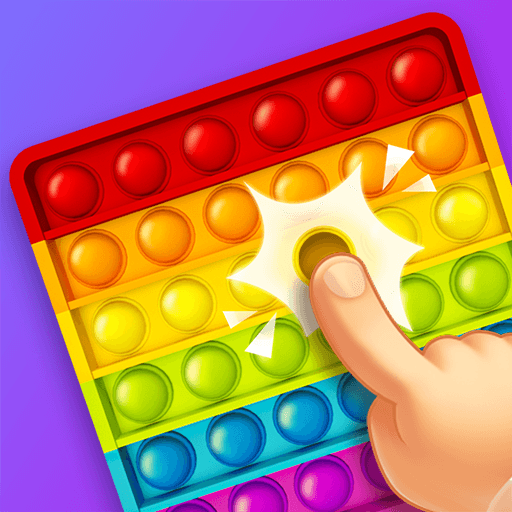成語接龍挑戰
Play on PC with BlueStacks – the Android Gaming Platform, trusted by 500M+ gamers.
Page Modified on: Dec 21, 2022
Play 成語接龍挑戰 on PC
[Classic idiom solitaire gameplay, simple and easy to use]
Move your finger to select the corresponding block to fill in the corresponding idiom. The game can also recognize the filling progress and automatically recommend a more comfortable filling order for you, allowing you to concentrate on solving the puzzle without being disturbed by other factors;
[Unique home development, novelty and fun]
From a small poor scholar all the way to the top, the family house has also changed from a hut to a magnificent palace. Use your brains to break through one level after another, increase your official title, buy a house and buy land, and complete a small goal;
[Exquisite doorman, you can also dress up]
There are cute gatekeepers in the game, which can be obtained by drawing cards, and the costumes of gatekeepers will become more exquisite as the level increases; a variety of costumes are waiting for you to collect;
An idiom solitaire game not to be missed, you must try it~"
Play 成語接龍挑戰 on PC. It’s easy to get started.
-
Download and install BlueStacks on your PC
-
Complete Google sign-in to access the Play Store, or do it later
-
Look for 成語接龍挑戰 in the search bar at the top right corner
-
Click to install 成語接龍挑戰 from the search results
-
Complete Google sign-in (if you skipped step 2) to install 成語接龍挑戰
-
Click the 成語接龍挑戰 icon on the home screen to start playing