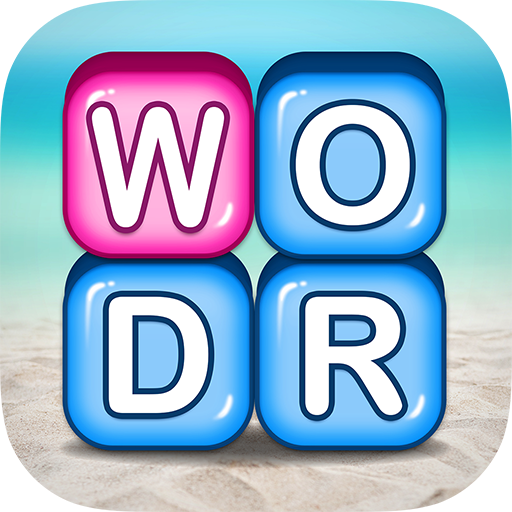Word Blast - Find Hidden Word Stacks
Play on PC with BlueStacks – the Android Gaming Platform, trusted by 500M+ gamers.
Page Modified on: July 24, 2020
Play Word Blast - Find Hidden Word Stacks on PC
HOW TO PLAY
Words Swipe to find hidden words and make the Word Stacks crashing down! Starts easy and becomes challenging.
FEATURES
• There are no too many annoying ads.
• You can play without the Internet.
• User-friendly interface.
• Word Blast targets to improve the intelligence and vocabulary skills of CHILDREN and ADULTS.
• Earn more prizes by finding bonus words in crossword puzzles.
• Use hint when you get stuck.
• Great brain training exercises.
• Everyday surprise gift boxes.
• Unlock beautiful natural themes by coins.
• Support for phones and tablets.
THANK YOU to all the Word Blast players!
You can support us by recommending Word Blast to your friends. Words with friends will be more fun.
Do you have new ideas on how we can make Word Blast even better?
We love to hear that from our players!
-Email us at: gamepoolstudio@gmail.com
Play Word Blast - Find Hidden Word Stacks on PC. It’s easy to get started.
-
Download and install BlueStacks on your PC
-
Complete Google sign-in to access the Play Store, or do it later
-
Look for Word Blast - Find Hidden Word Stacks in the search bar at the top right corner
-
Click to install Word Blast - Find Hidden Word Stacks from the search results
-
Complete Google sign-in (if you skipped step 2) to install Word Blast - Find Hidden Word Stacks
-
Click the Word Blast - Find Hidden Word Stacks icon on the home screen to start playing