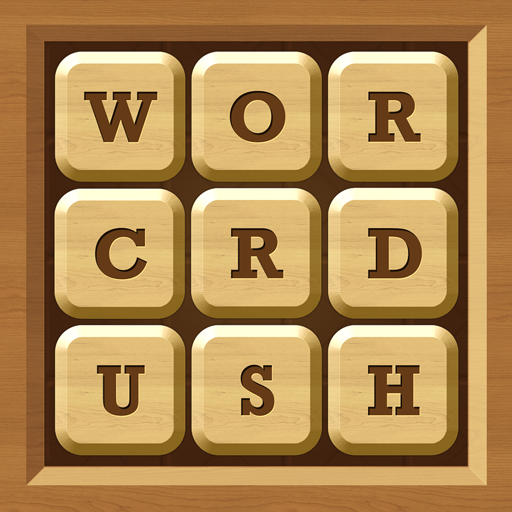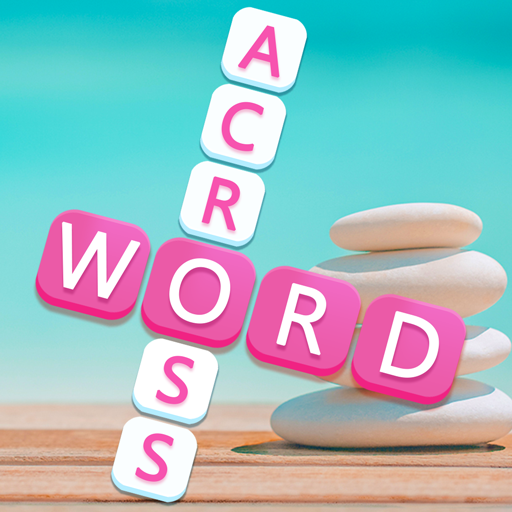Word Piles - Buscar y conectar juegos de palabras
Juega en PC con BlueStacks: la plataforma de juegos Android, en la que confían más de 500 millones de jugadores.
Página modificada el: 8 de noviembre de 2019
Play Word Piles - Search & Connect the Stack Word Games on PC
Word Piles is an exciting puzzle game for TRUE WORD geniuses! Concentrate to find all hidden words! It starts off as an easy word game and becomes challenging! Play and exercise your brain!
HOW TO PLAY?
- Correct swipe the letters to form hidden words of a specific topic.
- Easy at first, but gets challenging fast.
WORD PILES FEATURES:
★ 200+ packs, 2000+ levels!
★ Difficulty increases along with levels. Easy to play, but hard to beat!
★ Free 100 coins at the first word search game.
★ Earn rewards for finding extra words!
★ You can also get more coins purchasing or watching advertising videos
★ Play OFFLINE in anytime and anywhere.
★ All grids are double-checked to make sure they are solvable!
★ Applicable to Any Ages!
★ FREE Update!
This is a perfect word games for word fans. Download and enjoy the word puzzle game !
Play the word piles now, you will find it so addictive and just can't put your phone down.
Word games for the young, word games for the smart, word games for the fun.
Juega Word Piles - Buscar y conectar juegos de palabras en la PC. Es fácil comenzar.
-
Descargue e instale BlueStacks en su PC
-
Complete el inicio de sesión de Google para acceder a Play Store, o hágalo más tarde
-
Busque Word Piles - Buscar y conectar juegos de palabras en la barra de búsqueda en la esquina superior derecha
-
Haga clic para instalar Word Piles - Buscar y conectar juegos de palabras desde los resultados de búsqueda
-
Complete el inicio de sesión de Google (si omitió el paso 2) para instalar Word Piles - Buscar y conectar juegos de palabras
-
Haz clic en el ícono Word Piles - Buscar y conectar juegos de palabras en la pantalla de inicio para comenzar a jugar