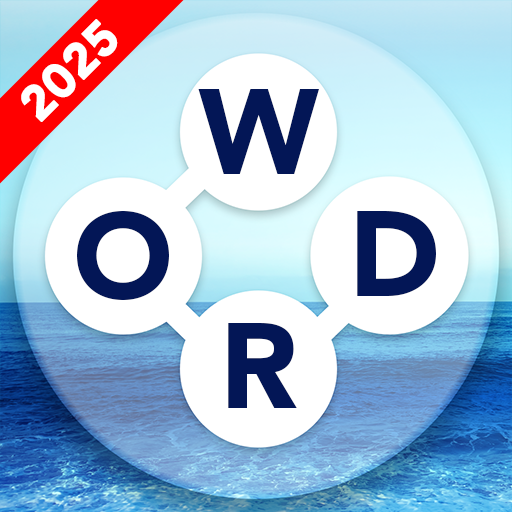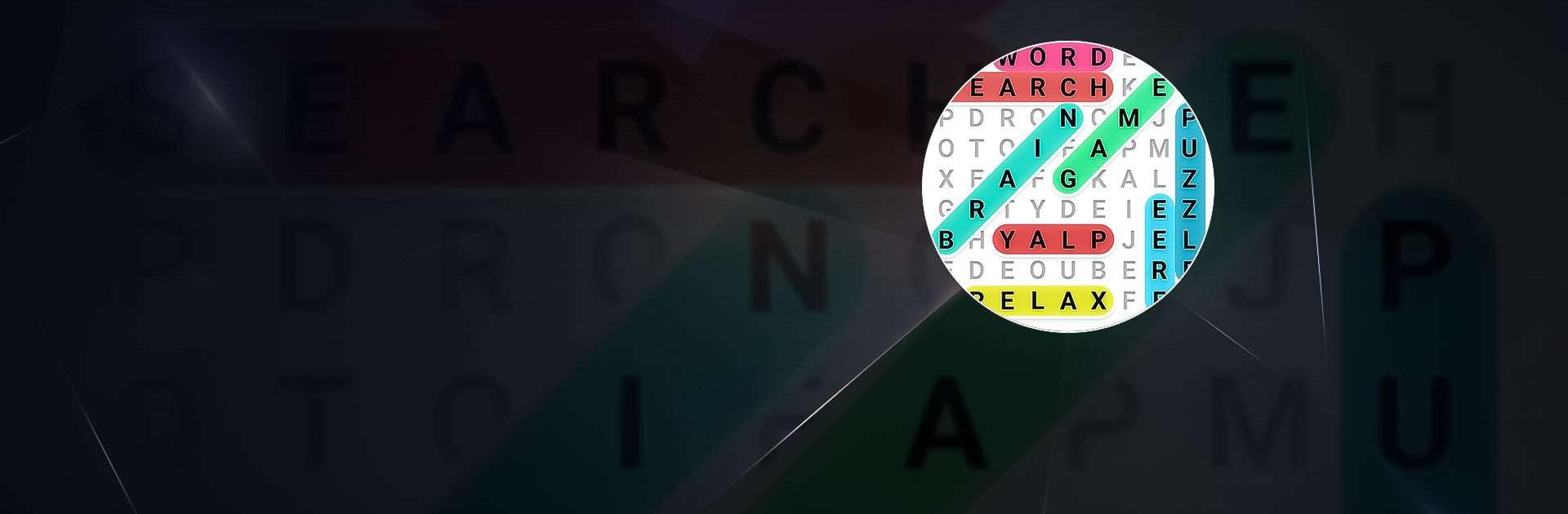

Wykreślanka
Graj na PC z BlueStacks – Platforma gamingowa Android, która uzyskała zaufanie ponad 500 milionów graczy!
Strona zmodyfikowana w dniu: Apr 17, 2025
Play Word Search Nature Puzzle Game on PC or Mac
Word Search Nature Puzzle Game is a word game developed by Appgeneration – Radio, Podcasts, and Games. BlueStacks app player is the best platform to play this Android game on your PC or Mac for an immersive gaming experience.
Enjoy the thrill of Word Search Nature Puzzle Game, a fun puzzle game that you can play for free. This game is great for people who like to solve word puzzles. You’ll love this app if you like Scrabble, crossword puzzles, or any time you have to find words. It has a clean, modern look, a lot of different ways to play, and a huge number of levels to keep you interested.
It is difficult and fun at the same time, which makes the game a great choice for puzzle fans. If you want to be challenged, the game has a daily event where you have to race against the clock to win prizes.
It gives solving puzzles an exciting edge that makes every win taste even better. But don’t worry if you get stuck; the game has power-ups that can help you find those tricky words. Word Search Nature Puzzle Game is more than just looking for words in a grid. It takes you on a trip through hundreds of levels, each with its own set of problems.
The game is flexible enough to fit your needs, with features like daily tasks and the ability to play without an internet connection. Another cool thing about this word search game is that it has a feature that lets you choose words backwards.
Zagraj w Wykreślanka na PC. To takie proste.
-
Pobierz i zainstaluj BlueStacks na PC
-
Zakończ pomyślnie ustawienie Google, aby otrzymać dostęp do sklepu Play, albo zrób to później.
-
Wyszukaj Wykreślanka w pasku wyszukiwania w prawym górnym rogu.
-
Kliknij, aby zainstalować Wykreślanka z wyników wyszukiwania
-
Ukończ pomyślnie rejestrację Google (jeśli krok 2 został pominięty) aby zainstalować Wykreślanka
-
Klinij w ikonę Wykreślanka na ekranie startowym, aby zacząć grę