
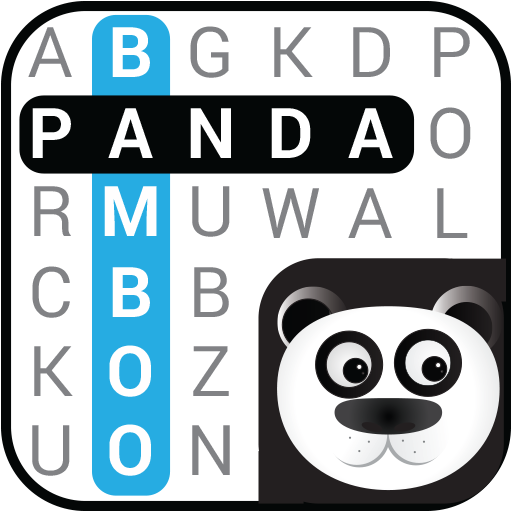
Word Search Panda
Chơi trên PC với BlueStacks - Nền tảng chơi game Android, được hơn 500 triệu game thủ tin tưởng.
Trang đã được sửa đổi vào: 11 tháng 5, 2018
Play Word Search Panda on PC
How to play:
In Word Search Panda the words are hidden vertically, horizontally and also diagonally.
Sometimes you have to search words even backwards, reading the letters from right to left.
But don't panic if you are stuck, just use the hint function and the first letter of the word is highlighted. By the way for every day you come back you will receive 3 extra hints.
Moreover in this word search you can also play in multiple languages and try different difficulty levels. For example the higher the difficulty the more words are hidden and the more letters are on the grid.
Optimized for both phone and tablet.
So if you enjoy word search games you came to the right place, all puzzles have unique topics carefully picked and each of them rewards you with a different badge. Join the word search adventure now, how many puzzles can you finish?
Contact us:
Do you have any feedback about more word search puzzles you would like to see?
Write a comment or send us an email to: games@waskochich.com
Chơi Word Search Panda trên PC. Rất dễ để bắt đầu
-
Tải và cài đặt BlueStacks trên máy của bạn
-
Hoàn tất đăng nhập vào Google để đến PlayStore, hoặc thực hiện sau
-
Tìm Word Search Panda trên thanh tìm kiếm ở góc phải màn hình
-
Nhấn vào để cài đặt Word Search Panda trong danh sách kết quả tìm kiếm
-
Hoàn tất đăng nhập Google (nếu bạn chưa làm bước 2) để cài đặt Word Search Panda
-
Nhấn vào icon Word Search Panda tại màn hình chính để bắt đầu chơi



