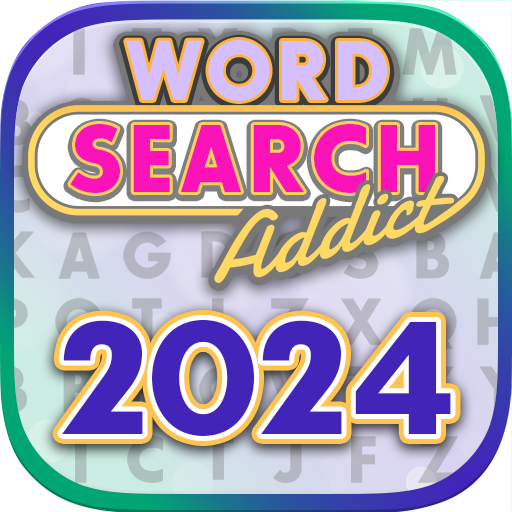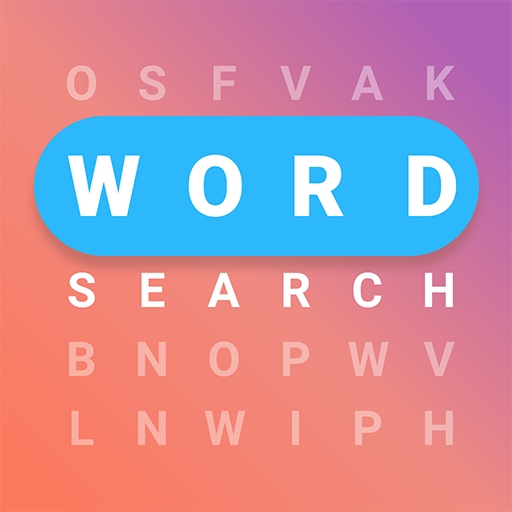
Word Search Puzzle
Spiele auf dem PC mit BlueStacks - der Android-Gaming-Plattform, der über 500 Millionen Spieler vertrauen.
Seite geändert am: 20.07.2023
Play Word Search Puzzle on PC or Mac
If you’re looking for a game that challenges you while offering something new and unique, have we got the word for you. Play Word Search Puzzle on your computer to hunt through countless levels searching for the right words. Find and mark all of the words to move ahead. Word Search Puzzle gives you more than just word searches by offering multiple game modes for players to try out.
Word Search Puzzle provides a way for you to exercise your brain while still having fun. A great way to increase your vocabulary, Word Search Puzzle is also brilliantly colored and designed to be attractive to the eye, as well as useful to the brain. Drop the pen and paper and enter the future of word puzzles with Word Search Puzzle on PC and Mac.
Spiele Word Search Puzzle auf dem PC. Der Einstieg ist einfach.
-
Lade BlueStacks herunter und installiere es auf deinem PC
-
Schließe die Google-Anmeldung ab, um auf den Play Store zuzugreifen, oder mache es später
-
Suche in der Suchleiste oben rechts nach Word Search Puzzle
-
Klicke hier, um Word Search Puzzle aus den Suchergebnissen zu installieren
-
Schließe die Google-Anmeldung ab (wenn du Schritt 2 übersprungen hast), um Word Search Puzzle zu installieren.
-
Klicke auf dem Startbildschirm auf das Word Search Puzzle Symbol, um mit dem Spielen zu beginnen