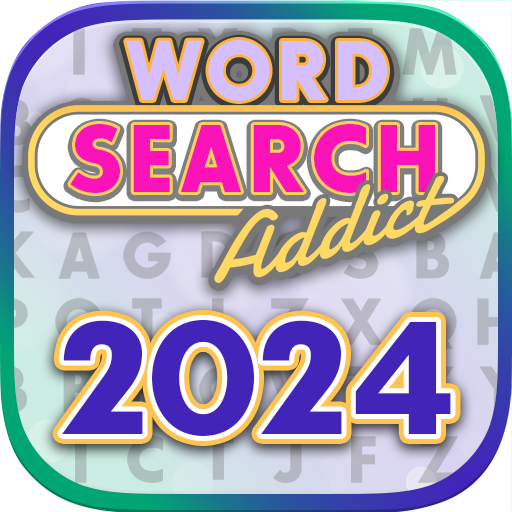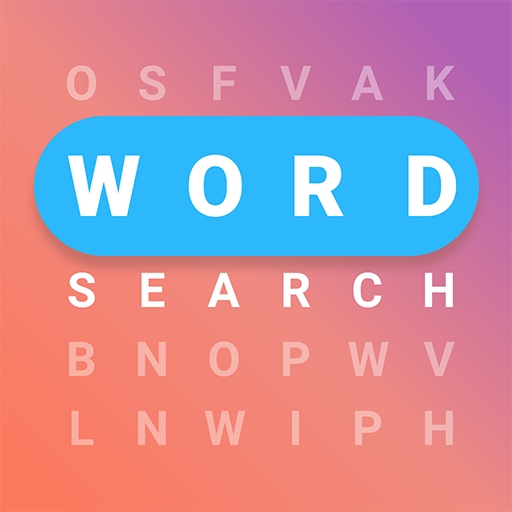
Word Search Puzzle
Graj na PC z BlueStacks – Platforma gamingowa Android, która uzyskała zaufanie ponad 500 milionów graczy!
Strona zmodyfikowana w dniu: 20 lip 2023
Play Word Search Puzzle on PC or Mac
If you’re looking for a game that challenges you while offering something new and unique, have we got the word for you. Play Word Search Puzzle on your computer to hunt through countless levels searching for the right words. Find and mark all of the words to move ahead. Word Search Puzzle gives you more than just word searches by offering multiple game modes for players to try out.
Word Search Puzzle provides a way for you to exercise your brain while still having fun. A great way to increase your vocabulary, Word Search Puzzle is also brilliantly colored and designed to be attractive to the eye, as well as useful to the brain. Drop the pen and paper and enter the future of word puzzles with Word Search Puzzle on PC and Mac.
Zagraj w Word Search Puzzle na PC. To takie proste.
-
Pobierz i zainstaluj BlueStacks na PC
-
Zakończ pomyślnie ustawienie Google, aby otrzymać dostęp do sklepu Play, albo zrób to później.
-
Wyszukaj Word Search Puzzle w pasku wyszukiwania w prawym górnym rogu.
-
Kliknij, aby zainstalować Word Search Puzzle z wyników wyszukiwania
-
Ukończ pomyślnie rejestrację Google (jeśli krok 2 został pominięty) aby zainstalować Word Search Puzzle
-
Klinij w ikonę Word Search Puzzle na ekranie startowym, aby zacząć grę