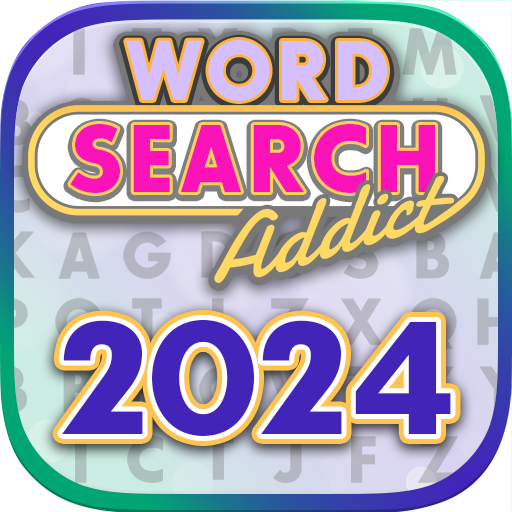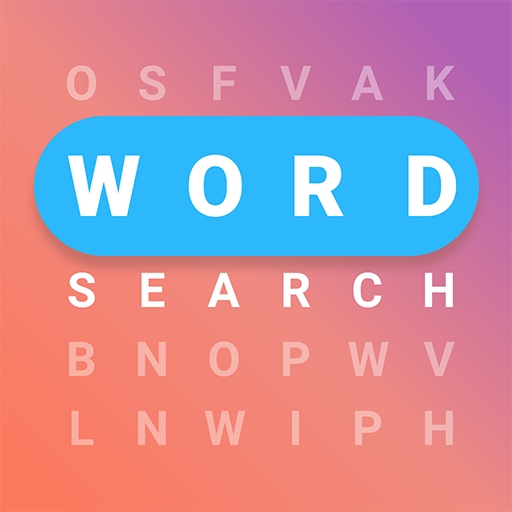
Word Search Puzzle
在電腦上使用BlueStacks –受到5億以上的遊戲玩家所信任的Android遊戲平台。
Play Word Search Puzzle on PC or Mac
If you’re looking for a game that challenges you while offering something new and unique, have we got the word for you. Play Word Search Puzzle on your computer to hunt through countless levels searching for the right words. Find and mark all of the words to move ahead. Word Search Puzzle gives you more than just word searches by offering multiple game modes for players to try out.
Word Search Puzzle provides a way for you to exercise your brain while still having fun. A great way to increase your vocabulary, Word Search Puzzle is also brilliantly colored and designed to be attractive to the eye, as well as useful to the brain. Drop the pen and paper and enter the future of word puzzles with Word Search Puzzle on PC and Mac.
在電腦上遊玩Word Search Puzzle . 輕易上手.
-
在您的電腦上下載並安裝BlueStacks
-
完成Google登入後即可訪問Play商店,或等你需要訪問Play商店十再登入
-
在右上角的搜索欄中尋找 Word Search Puzzle
-
點擊以從搜索結果中安裝 Word Search Puzzle
-
完成Google登入(如果您跳過了步驟2),以安裝 Word Search Puzzle
-
在首頁畫面中點擊 Word Search Puzzle 圖標來啟動遊戲