
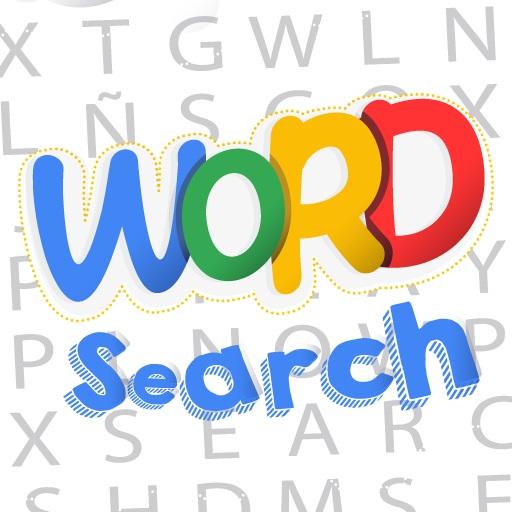
Kelime arama türkçe
500M + oyuncunun güvendiği Android Oyun Platformu, BlueStacks ile PC'de oynayın.
Sayfa Değiştirilme tarihi: 16 Eylül 2019
Play Word search puzzle on PC
Playing alphabet search is a very common hobby among adults and children, so we have taken care that this free application can be played by people of all ages.
Word search games there are many, but we have taken care to make the best and the most fun for anyone to play from any cell phone.
Letter games are also the best way to exercise the mind because we force our eyes to look for hidden words in pupil games.
Online crossword puzzles are an older version of how word search games are known today, however, if you are looking for a game that helps you train your memory this is the right game.
Word search for children you can find many here in the Android Play Store, but we have designed the best app of its kind to you can fun at any time of the day when you are looking for how to spend your free time.
You can play this online and offline word search at any time of the day and anywhere because we have designed a game that you can use everywhere you are.
Word search puzzle is also another way as word search games are known.
If you are looking for a free alphabet soup game for children or adults this is the best option as an app that you can use as time passes.
How are the word search applications classified?
Also if you are looking for difficult or easy word search with this game you can set the level of difficulty with which you want to play in the following levels:
• Extremely easy
• Very easy
• Easy
• Medium
• Hard
• Very difficult
• Excessively difficult
• Highly difficult
• Extremely difficult
Word search games are highly recommended to keep the memory active and as free hobbies.
If you want to play word search
So if you are looking for a word search puzzle to play in your spare time or any other games and hobbies, we invite you to download this app right now.
This application of word search game, is designed for you to have fun all day looking for hidden words and exercise your mind.
Kelime arama türkçe oyununu PC'de oyna. Başlamak çok kolay.
-
BlueStacks'i PC'nize İndirin ve Yükleyin
-
Play Store'a erişmek için Google girişi yapın ya da daha sonraya bırakın.
-
Sağ üst köşeye Kelime arama türkçe yazarak arayın.
-
Kelime arama türkçe uygulamasını arama sonuçlarından indirmek için tıklayın.
-
(iEğer Adım 2'yi atladıysanız) Kelime arama türkçe uygulamasını yüklemek için Google'a giriş yapın.
-
Oynatmaya başlatmak için ekrandaki Kelime arama türkçe ikonuna tıklayın.




