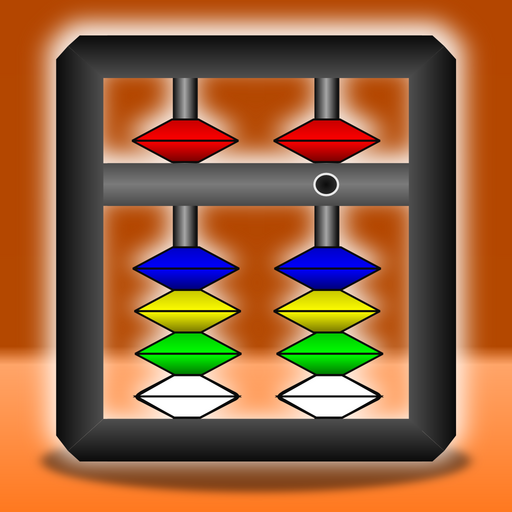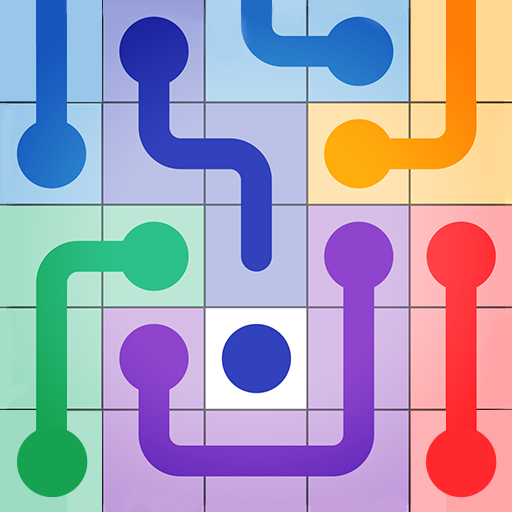Word Search - Classic Find Word Search Puzzle Game
Chơi trên PC với BlueStacks - Nền tảng chơi game Android, được hơn 500 triệu game thủ tin tưởng.
Trang đã được sửa đổi vào: 17 tháng 1, 2020
Play Word Search - Classic Find Word Search Puzzle Game on PC
Combining the best features of word find, word search and crossword puzzles.
HOW TO PLAY :
- Swipe up, down, left, right or diagonally to search for given words
- Each puzzle has a clue to which all words are related
FEATURES:
- 2000+ levels is waiting for you,
- Beautiful visual experience.
- Suitable for both kids and adults.
- Easy to play anytime, even without wifi.
- NO need to rush. There is no time limit or penalties.
If you’re a fan of free, relaxing offline games, including crossword puzzles, trivia games, word games, or even the classic card games, give the word search game a try!
Download it and PLAY it NOW for FREE!
Chơi Word Search - Classic Find Word Search Puzzle Game trên PC. Rất dễ để bắt đầu
-
Tải và cài đặt BlueStacks trên máy của bạn
-
Hoàn tất đăng nhập vào Google để đến PlayStore, hoặc thực hiện sau
-
Tìm Word Search - Classic Find Word Search Puzzle Game trên thanh tìm kiếm ở góc phải màn hình
-
Nhấn vào để cài đặt Word Search - Classic Find Word Search Puzzle Game trong danh sách kết quả tìm kiếm
-
Hoàn tất đăng nhập Google (nếu bạn chưa làm bước 2) để cài đặt Word Search - Classic Find Word Search Puzzle Game
-
Nhấn vào icon Word Search - Classic Find Word Search Puzzle Game tại màn hình chính để bắt đầu chơi