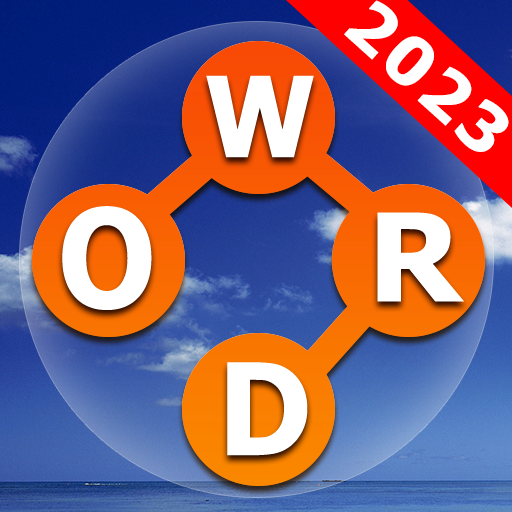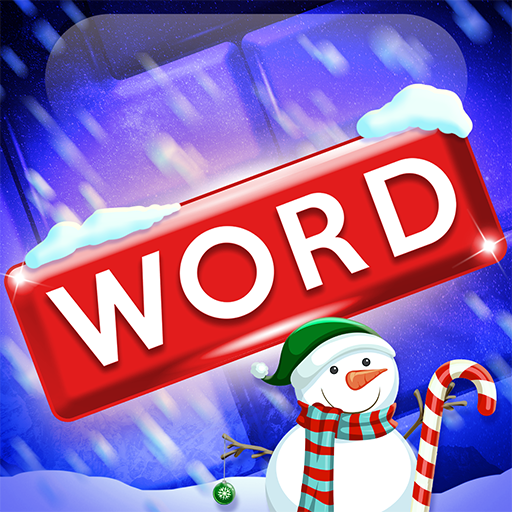Word Connect - Free Offline Word Search Game
Spiele auf dem PC mit BlueStacks - der Android-Gaming-Plattform, der über 500 Millionen Spieler vertrauen.
Seite geändert am: 7. Oktober 2020
Play Word Connect - Free Offline Word Search Game on PC
Training brain with this new word connect game, combining the greate features of word find, crossword puzzles and word search.
HOW TO PLAY :
- Connect letters to form a specific hidden word.
- Find all hidden word to unlock levels and earn extra bonus coins.
FEATURES:
- Daily bonus rewards.
- 3000+ levels is waiting for you.
- Free 500 coins for this word search game.
- Suitable for both kids and adults.
- Easy to play anytime, even without wifi.
- The most addictive word games ever!
If you’re a fan of free, relaxing offline games, including crossword puzzles, trivia games, word games, or even the classic card games, give the word search game a try!
Download it and train your brain with this brand new word game!
Spiele Word Connect - Free Offline Word Search Game auf dem PC. Der Einstieg ist einfach.
-
Lade BlueStacks herunter und installiere es auf deinem PC
-
Schließe die Google-Anmeldung ab, um auf den Play Store zuzugreifen, oder mache es später
-
Suche in der Suchleiste oben rechts nach Word Connect - Free Offline Word Search Game
-
Klicke hier, um Word Connect - Free Offline Word Search Game aus den Suchergebnissen zu installieren
-
Schließe die Google-Anmeldung ab (wenn du Schritt 2 übersprungen hast), um Word Connect - Free Offline Word Search Game zu installieren.
-
Klicke auf dem Startbildschirm auf das Word Connect - Free Offline Word Search Game Symbol, um mit dem Spielen zu beginnen