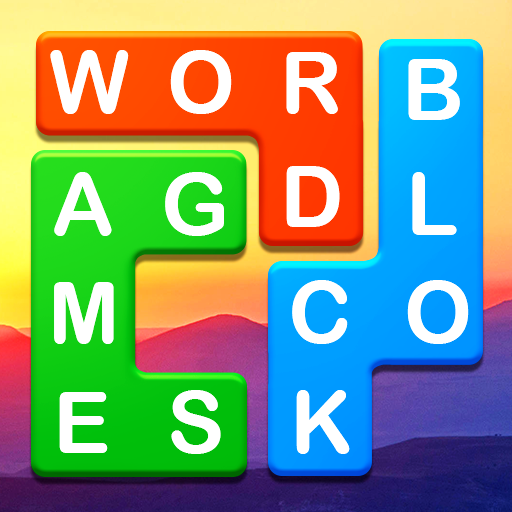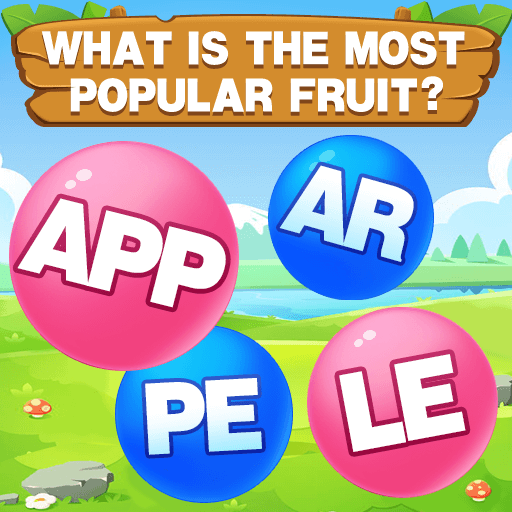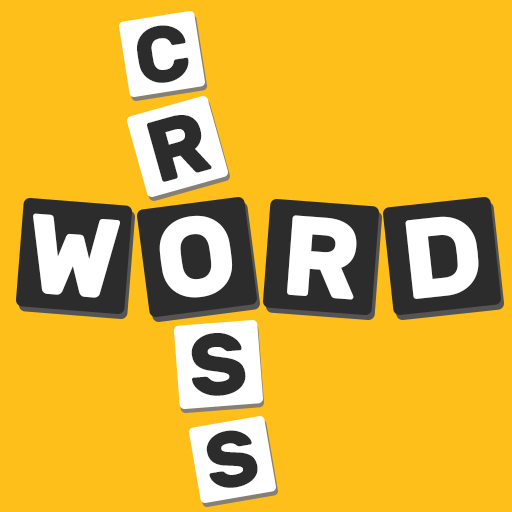Word String Puzzle Game - Best Free Word Games
Juega en PC con BlueStacks: la plataforma de juegos Android, en la que confían más de 500 millones de jugadores.
Página modificada el: 24 de junio de 2020
Play Word String Puzzle Game - Best Free Word Games on PC
Word String starts easy, but becomes challenging fast! it is a free word search brain game that tests your vocabulary, spelling, word guessing and anagram puzzle solving skills. This addictive free word game even challenges the real word expert!
How to play?
- Swipe fingers up, down, left, right, diagonally, and even backwards among mixed letters.
- Connect the block and transform random letters into words.
- Search for all the hidden words to get tons of free extra coins.
Features:
- 2000+ levels for you to play with increasing difficulty.
- Collect hidden extra word to earn extra coins!
- Improve your vocabulary while having fun!
- Train your brain and spelling skills!
- Useful clue that are available to help you when you are stuck.
- Play every day and collect your free daily bonus!
- No wifi? Don’t worry, play it anytime, anywhere!
- Free to PLAY!
- No Time Limits, No Pressure!
Take a break from your work and refresh your brain in Word String! Are you ready? Start to train your brain now!
Juega Word String Puzzle Game - Best Free Word Games en la PC. Es fácil comenzar.
-
Descargue e instale BlueStacks en su PC
-
Complete el inicio de sesión de Google para acceder a Play Store, o hágalo más tarde
-
Busque Word String Puzzle Game - Best Free Word Games en la barra de búsqueda en la esquina superior derecha
-
Haga clic para instalar Word String Puzzle Game - Best Free Word Games desde los resultados de búsqueda
-
Complete el inicio de sesión de Google (si omitió el paso 2) para instalar Word String Puzzle Game - Best Free Word Games
-
Haz clic en el ícono Word String Puzzle Game - Best Free Word Games en la pantalla de inicio para comenzar a jugar