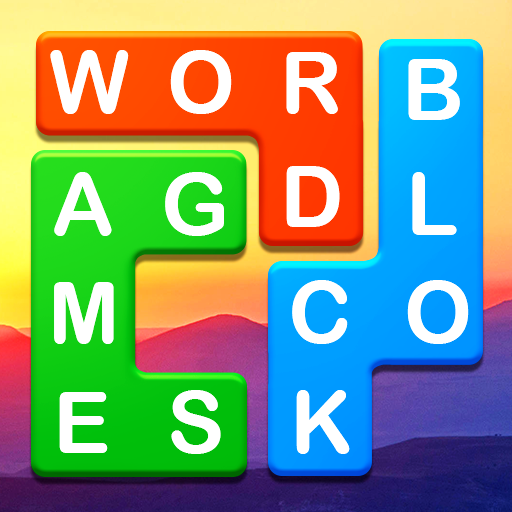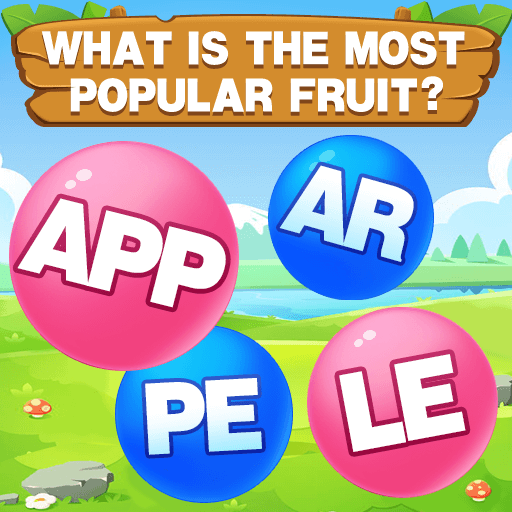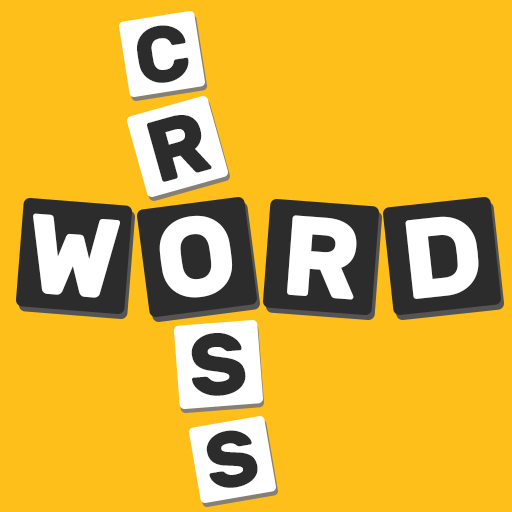Word String Puzzle Game - Best Free Word Games
Jouez sur PC avec BlueStacks - la plate-forme de jeu Android, approuvée par + 500M de joueurs.
Page Modifiée le: 24 juin 2020
Play Word String Puzzle Game - Best Free Word Games on PC
Word String starts easy, but becomes challenging fast! it is a free word search brain game that tests your vocabulary, spelling, word guessing and anagram puzzle solving skills. This addictive free word game even challenges the real word expert!
How to play?
- Swipe fingers up, down, left, right, diagonally, and even backwards among mixed letters.
- Connect the block and transform random letters into words.
- Search for all the hidden words to get tons of free extra coins.
Features:
- 2000+ levels for you to play with increasing difficulty.
- Collect hidden extra word to earn extra coins!
- Improve your vocabulary while having fun!
- Train your brain and spelling skills!
- Useful clue that are available to help you when you are stuck.
- Play every day and collect your free daily bonus!
- No wifi? Don’t worry, play it anytime, anywhere!
- Free to PLAY!
- No Time Limits, No Pressure!
Take a break from your work and refresh your brain in Word String! Are you ready? Start to train your brain now!
Jouez à Word String Puzzle Game - Best Free Word Games sur PC. C'est facile de commencer.
-
Téléchargez et installez BlueStacks sur votre PC
-
Connectez-vous à Google pour accéder au Play Store ou faites-le plus tard
-
Recherchez Word String Puzzle Game - Best Free Word Games dans la barre de recherche dans le coin supérieur droit
-
Cliquez pour installer Word String Puzzle Game - Best Free Word Games à partir des résultats de la recherche
-
Connectez-vous à Google (si vous avez ignoré l'étape 2) pour installer Word String Puzzle Game - Best Free Word Games
-
Cliquez sur l'icône Word String Puzzle Game - Best Free Word Games sur l'écran d'accueil pour commencer à jouer