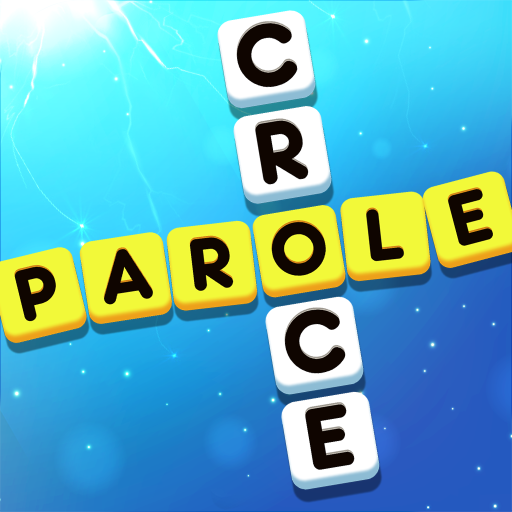Word Shuffle
Gioca su PC con BlueStacks: la piattaforma di gioco Android, considerata affidabile da oltre 500 milioni di giocatori.
Pagina modificata il: 29 dic 2024
Play Word Shuffle on PC or Mac
One of the most popular mobile word games is now available on your home computer or laptop. Word Shuffle has become the number one word game in the Play Store by offering more fun, more challenges, and more words than any other word puzzle app on the Android market.
Test your word skills with more than 2,000 different levels as you swipe your way through a series of scrambled letters. In each level, you must find a series of words in this mess of letters based only on the number of letters in each word. You will be able to make more words than asked for on many levels, so finding the exact right words can be a bit tricky. Be a true Word Master by finding ALL of the extra words in all 2,000+ levels. Play Word Shuffle on your computer to use your brain instead of mindlessly clicking your screen.
Gioca Word Shuffle su PC. È facile iniziare.
-
Scarica e installa BlueStacks sul tuo PC
-
Completa l'accesso a Google per accedere al Play Store o eseguilo in un secondo momento
-
Cerca Word Shuffle nella barra di ricerca nell'angolo in alto a destra
-
Fai clic per installare Word Shuffle dai risultati della ricerca
-
Completa l'accesso a Google (se hai saltato il passaggio 2) per installare Word Shuffle
-
Fai clic sull'icona Word Shuffle nella schermata principale per iniziare a giocare