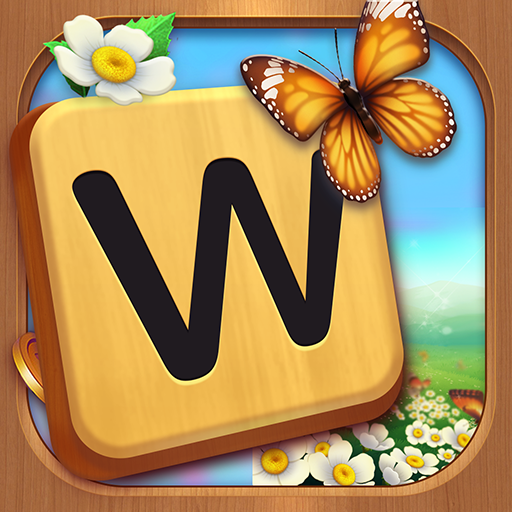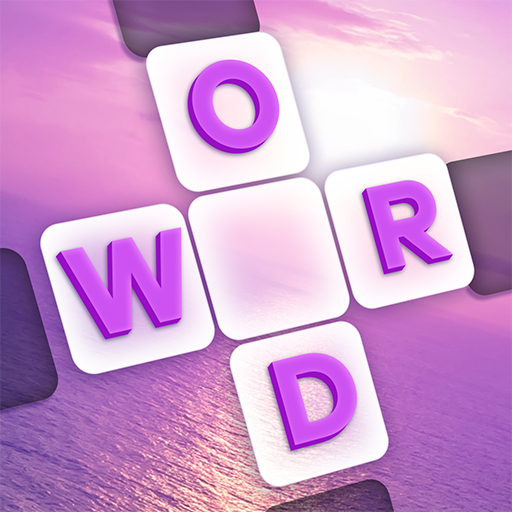Word Tower Puzzles
Spiele auf dem PC mit BlueStacks - der Android-Gaming-Plattform, der über 500 Millionen Spieler vertrauen.
Seite geändert am: 20.03.2020
Play Word Tower Puzzles on PC
This game combines the best of word searching and fun of block crash games. Play to exercise your mind! You’ll never experience a dull moment in these entirely new word search puzzles!
HOW TO PLAY
Search and find hidden words in puzzles: simply swipe to reveal the words and to bring the word tower crashing down! It’s so fun and easy to start, and then get challenging and addicting soon.
GAME FEATURES:
- Topic-rich clues for hidden words in all the puzzles
- 2000+ puzzles from very easy to challenging
- Various props help you get out of stuck: HINT, SPYGLASS, WAND…
- Daily puzzles upcoming every day
- Challenging and fun achievements
- Collect BONUS WORDS to earn coins
- Gain TREASURE CHESTS while levels up. Open them for a bunch of free items!
- Various themes for all tastes: animals, florals, illustrations and more
- Free offline word game. Play it anytime & anywhere!
Download Word Tower now to find more surprises and to have fun with family and friends!
Spiele Word Tower Puzzles auf dem PC. Der Einstieg ist einfach.
-
Lade BlueStacks herunter und installiere es auf deinem PC
-
Schließe die Google-Anmeldung ab, um auf den Play Store zuzugreifen, oder mache es später
-
Suche in der Suchleiste oben rechts nach Word Tower Puzzles
-
Klicke hier, um Word Tower Puzzles aus den Suchergebnissen zu installieren
-
Schließe die Google-Anmeldung ab (wenn du Schritt 2 übersprungen hast), um Word Tower Puzzles zu installieren.
-
Klicke auf dem Startbildschirm auf das Word Tower Puzzles Symbol, um mit dem Spielen zu beginnen