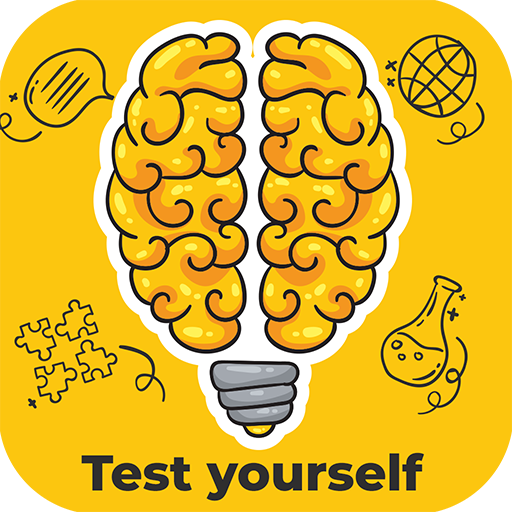Wordly - wordle unlimited
Gioca su PC con BlueStacks: la piattaforma di gioco Android, considerata affidabile da oltre 500 milioni di giocatori.
Pagina modificata il: 20 gennaio 2022
Play Wordly - unlimited word game on PC
1) Daily free word challenge. Guess a new word every day and compete with your friends in the number of guesses. You can discover new words every day or play with previous dates.
2) Unlimited Wordly challenge. No need to wait for a new day to guess the new word puzzles. Play an unlimited number of times in a row and guess new words. We called this mode «Random words». Guess random 4, 5, or 6 letter words.
3) Journey mode. The best thing you've ever seen in a Wordly crossword puzzle. Pass all levels and become Wordly guru. Hundreds of words are waiting for you. Moreover, now you can choose the difficulty and play with 4, 5, or 6 letter words
Wordly rules:
The rules are very simple: the player is given six attempts to guess a word. Any word must be entered in the top line.
If the letter is guessed correctly and is in the correct place, it will be highlighted in green, if the letter is in the word, but in the wrong place, it will be yellow, and if the letter is not in the word, it will remain grey.
Wordly features:
1) Unlimited words to guess
2) Multilanguage (English, Spanish, French, Russian, Deutch, Portuguese, Indonesian)
3) Multiple game modes
4) Easy to start. The game is similar to Scrabble, crosswords, scramble and other word puzzles
5) Clear statistics. Save your progress in every game and compete with your friends.
The original game was created by Briton Josh Wardle. At the end of 2021, the puzzle gained popularity on social networks and every day there are more and more players around the world.
Gioca Wordly - wordle unlimited su PC. È facile iniziare.
-
Scarica e installa BlueStacks sul tuo PC
-
Completa l'accesso a Google per accedere al Play Store o eseguilo in un secondo momento
-
Cerca Wordly - wordle unlimited nella barra di ricerca nell'angolo in alto a destra
-
Fai clic per installare Wordly - wordle unlimited dai risultati della ricerca
-
Completa l'accesso a Google (se hai saltato il passaggio 2) per installare Wordly - wordle unlimited
-
Fai clic sull'icona Wordly - wordle unlimited nella schermata principale per iniziare a giocare