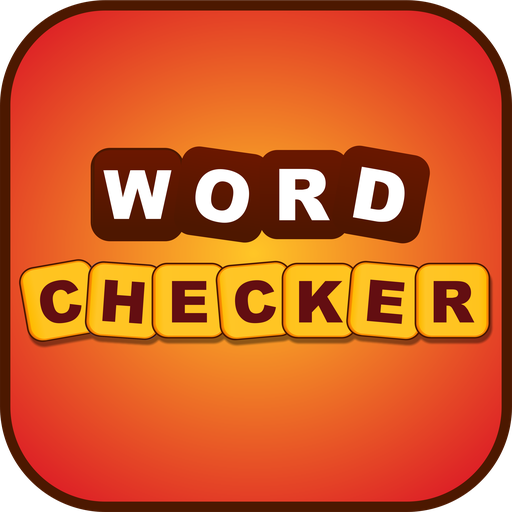Wordle-fun guess the word game
Jouez sur PC avec BlueStacks - la plate-forme de jeu Android, approuvée par + 500M de joueurs.
Page Modifiée le: 1 février 2022
Play The Hidden Letter Games-Words on PC
Play the top trending Word game and have endless fun! Sharpen your brain!
Words app is here, waiting for you to play free! The Hidden Letter Games-Words the app is the most recent game for your mind. Words, words, words - we hear about this free game currently on heavy rotation. And here we go - hidden 5 letter words have been waiting to be found.
Credits: This game is similar to the UK TV show Lingo but was recently re - invented by Josh Wardle with creation of a web app called Wordle. Recently the web app Wordle was bought by The New York Times.
Jouez à Wordle-fun guess the word game sur PC. C'est facile de commencer.
-
Téléchargez et installez BlueStacks sur votre PC
-
Connectez-vous à Google pour accéder au Play Store ou faites-le plus tard
-
Recherchez Wordle-fun guess the word game dans la barre de recherche dans le coin supérieur droit
-
Cliquez pour installer Wordle-fun guess the word game à partir des résultats de la recherche
-
Connectez-vous à Google (si vous avez ignoré l'étape 2) pour installer Wordle-fun guess the word game
-
Cliquez sur l'icône Wordle-fun guess the word game sur l'écran d'accueil pour commencer à jouer