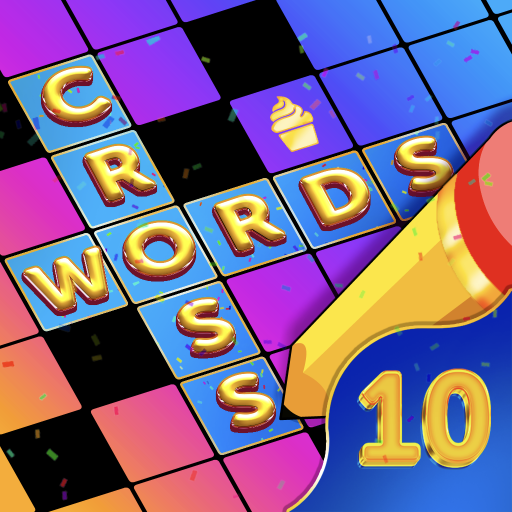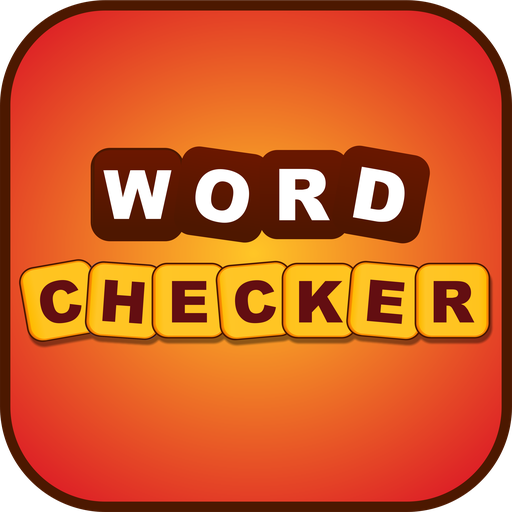Wordle.io - Guess The Words
Jouez sur PC avec BlueStacks - la plate-forme de jeu Android, approuvée par + 500M de joueurs.
Page Modifiée le: 19 janvier 2022
Play Wordle.io - Guess The Words on PC
🎉 Train your brain and test your vocabulary by finding and guessing the correct words in this vocabulary game.
🎉 What’s inside Wordle.io - Guess The Words?
- All lovers of classic word games like Scrabble, Word Collect, Word Connect, or Wordscapes are falling in love with this new kind of puzzle.
- Simple and easy logic: Green is correct, Blue is having at least one and Grey is non-existent. You have 6 shots to guess what the word is!
- Get your best shot and share your win streak with your friends and challenge them to defeat you! The winner never loses!
- The game is never easier than ever when it only contains 5-letter words
- Discover new words every day by playing this game and learn their meanings when the game ends!
- 2-in-1 game: The best game ever to train your brain but still help you relax and kill time!
🎉 How to play Wordle.io - Guess The Words? - Peasy Eazy!
- All you have to do is guess the word we give you and the word is only 5-letter
- You have 6 times to try and check the result every time to guess the most correct letters and words you think it might be!
- What’s shown in the result? Green is correct, Blue is having at least one and Grey is non-existent
- Don’t worry! Use the hint if you have no clue!
🎉 Download and play Wordle.io - Guess The Words now!!
Jouez à Wordle.io - Guess The Words sur PC. C'est facile de commencer.
-
Téléchargez et installez BlueStacks sur votre PC
-
Connectez-vous à Google pour accéder au Play Store ou faites-le plus tard
-
Recherchez Wordle.io - Guess The Words dans la barre de recherche dans le coin supérieur droit
-
Cliquez pour installer Wordle.io - Guess The Words à partir des résultats de la recherche
-
Connectez-vous à Google (si vous avez ignoré l'étape 2) pour installer Wordle.io - Guess The Words
-
Cliquez sur l'icône Wordle.io - Guess The Words sur l'écran d'accueil pour commencer à jouer