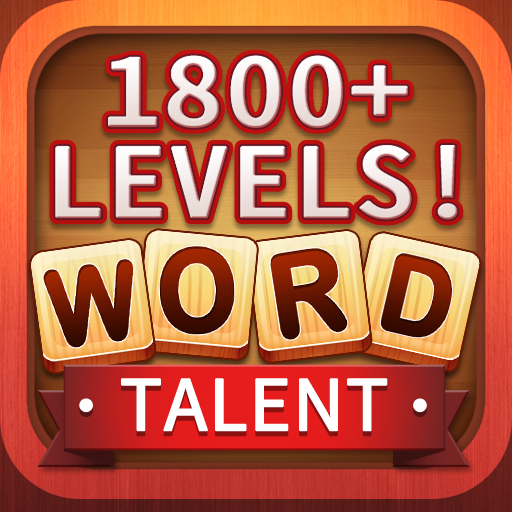Word Games Music: Scramble words
Spiele auf dem PC mit BlueStacks - der Android-Gaming-Plattform, der über 500 Millionen Spieler vertrauen.
Seite geändert am: 2. Januar 2020
Play Word Find Music - Crossword on PC
⭐2000+ challenging levels
⭐No time limit
⭐Automatically saved
⭐Single player play the offline game at any time
⭐Well designed for all ages
⭐Supported on both phone and tablet
⭐Surprising Bonus: Login every day and get daily bonus
⭐Get coins after finding out the Extra Words
Word Puzzle Music Box: Scramble Words Games is an incredible crossword game with all the essences of word scramble games! In this game you can become a real master of word puzzles!
HOW TO PLAY
- Swipe the letters into words to fill up the blanks horizontally or vertically on the board.
- Find all the words and fill in every block with a word to win a game.
- You can tap the “Shuffle” button to change the order of the letters.
- You can tap the “Hints” button to get clues.
- Get more hints by coins via purchasing or watching videos.
- Collect extra words to earn bonus.
DOWNLOAD to TRAIN your brain!Play it offline any time!
Join Word Puzzle Music Box and experience the tremendous brain challenging fun. Just swipe and connect to win a game! With this game there won’t be a dull moment!
For all word game lovers, Word Puzzle Music Box: Scramble Words Games is truly what you deserve. Word Puzzle Music Box is quite easy to play, since the main goal is connecting the given letters to complete different words and fill them into the board. You could train your brain and expand your vocabulary with the joy of playing our game!
The game start off easily but become hard fast! Every level was subtly designed with a good balance of fun and difficulty, so all the players can adjust their paces at any level.
Download and join the brain-building game that has captured the hearts of more than 100 thousands word game lovers! Start your word games daily brain training and show off your spelling skills NOW!
Keep Playing, Keep Learning!
Climb your own way up to reach the top!
Spiele Word Games Music: Scramble words auf dem PC. Der Einstieg ist einfach.
-
Lade BlueStacks herunter und installiere es auf deinem PC
-
Schließe die Google-Anmeldung ab, um auf den Play Store zuzugreifen, oder mache es später
-
Suche in der Suchleiste oben rechts nach Word Games Music: Scramble words
-
Klicke hier, um Word Games Music: Scramble words aus den Suchergebnissen zu installieren
-
Schließe die Google-Anmeldung ab (wenn du Schritt 2 übersprungen hast), um Word Games Music: Scramble words zu installieren.
-
Klicke auf dem Startbildschirm auf das Word Games Music: Scramble words Symbol, um mit dem Spielen zu beginnen