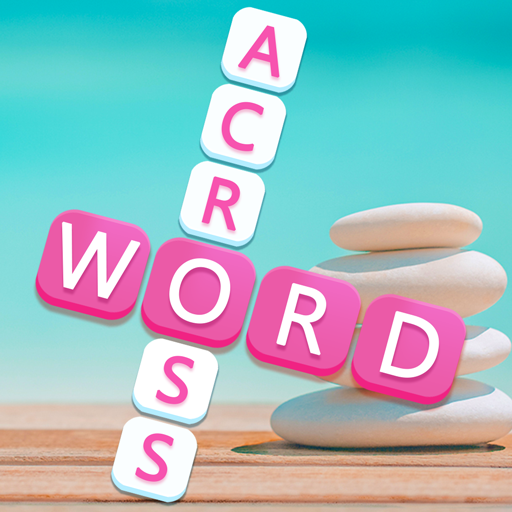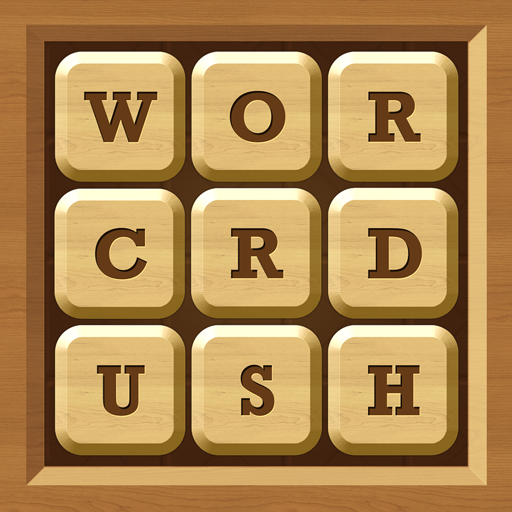Words Drop - Letter/Word Tiles
Play on PC with BlueStacks – the Android Gaming Platform, trusted by 500M+ gamers.
Page Modified on: April 7, 2022
Play Words Drop - Letter/Word Tiles on PC
Improve your vocabulary while having a great time in this word crush game! Swipe and connect letters to find hidden words, words drop is a great challenge and it will train your brain.
Letter games are beneficial for your language skills. If you love to exploring letter tiles and connecting letters to words by being creative, Clever - Letter Tiles Words Drop Game is the right fit for you!
Word games for kids and adults with exciting features! Connect letters in any direction to form the hidden word! Challenge yourself to connect the letters and find as many hidden words as you can. Show us your vocabulary power!
Why choose this awesome game?
+ Improve your vocabulary
+ Train your brain
+ Fun for all ages!
+ Beautiful design!
+ Enjoy a classic drop words game, connect letter tiles for infinite fun!
The Brain-stimulating game provides three dictionaries:
+ Scrabble® - contains all the 2-to-8-letter words from the SOWPODS list of Scrabble® words. More than 100000 words, including both US and UK spellings.
+ Webster’s - Based on Webster’s New International Dictionary, this contains more than 80000 words.
+ Both! - The combination of the Scrabble® and Webster’s dictionaries, comprising more than 150000 words. This is the dictionary used by default.
Challenge yourself in different game modes:
+ Normal - word crush with game difficulty increasing over time
+ Hard - like normal with steeper difficulty progression
+ Lightning - quick-fire mode, focuses on connecting letter tiles quickly
+ Blocker - an increasing number of location on the board is blocked
+ Relax - like normal with slower difficulty progression
+ Untimed - perfect for kids or stress-free word searching!
The Combo Multiplier
Receive combo multiplier - earn extra score and time bonus. Show us your skills and enjoy in the word crush game!
Play Words Drop - Letter/Word Tiles on PC. It’s easy to get started.
-
Download and install BlueStacks on your PC
-
Complete Google sign-in to access the Play Store, or do it later
-
Look for Words Drop - Letter/Word Tiles in the search bar at the top right corner
-
Click to install Words Drop - Letter/Word Tiles from the search results
-
Complete Google sign-in (if you skipped step 2) to install Words Drop - Letter/Word Tiles
-
Click the Words Drop - Letter/Word Tiles icon on the home screen to start playing