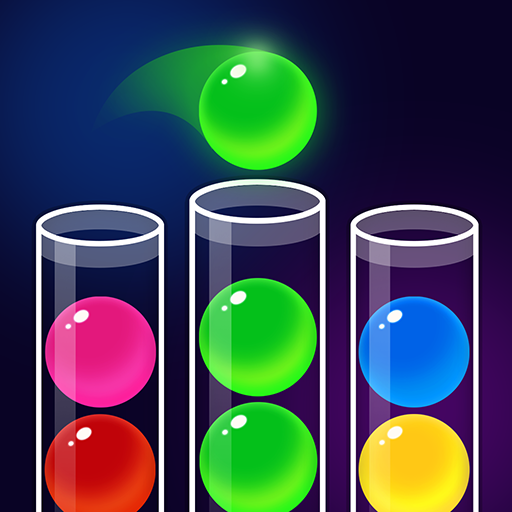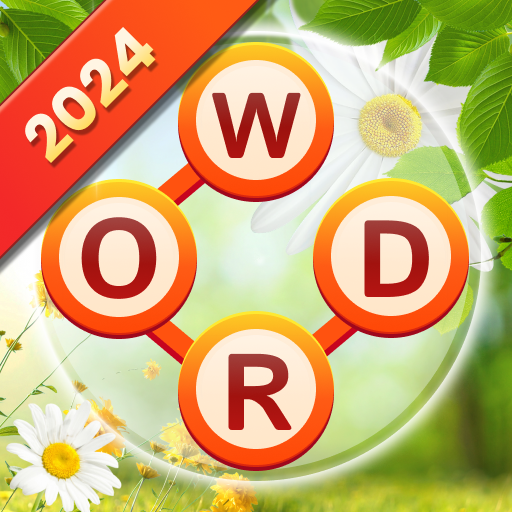
Word Link-Connect puzzle game
Play on PC with BlueStacks – the Android Gaming Platform, trusted by 500M+ gamers.
Page Modified on: Jan 12, 2024
Play Word Link-Connect puzzle game on PC or Mac
Word Link-Connect puzzle game is a word game developed by Infinite Joy Ltd. BlueStacks app player is the best platform to play this Android game on your PC or Mac for an immersive gaming experience.
Engage in the ultimate brain-training experience with Word Link, a delightful word connect game designed to both calm and challenge your mind.
No constraints, just endless attempts – spend 10 minutes a day with Word Link to exercise your brain, enhance your vocabulary, refine your spelling skills, stimulate your thinking, and most importantly, have a blast in the process.
This text twist of a word game promises tremendous brain-challenging fun. Connect letters in any direction to unveil hidden word matches, ensuring you’ll never encounter a dull moment with this addictive word puzzle.
If you’re a fan of classic word games like Scrabble, crosswords, or anagrams, you’re sure to appreciate the excitement of this word hunt and spell vocabulary game.
Embark on a journey of wonders within the vast realm of this free crossword puzzle. Begin with just a few letters as a unique clue, testing your brain’s ability to create new words from scratch.
Connect them all to unveil the final crossword solution. For an added challenge, seek out extra words on each level, elevating the puzzle complexity.
Play Word Link-Connect puzzle game on PC. It’s easy to get started.
-
Download and install BlueStacks on your PC
-
Complete Google sign-in to access the Play Store, or do it later
-
Look for Word Link-Connect puzzle game in the search bar at the top right corner
-
Click to install Word Link-Connect puzzle game from the search results
-
Complete Google sign-in (if you skipped step 2) to install Word Link-Connect puzzle game
-
Click the Word Link-Connect puzzle game icon on the home screen to start playing