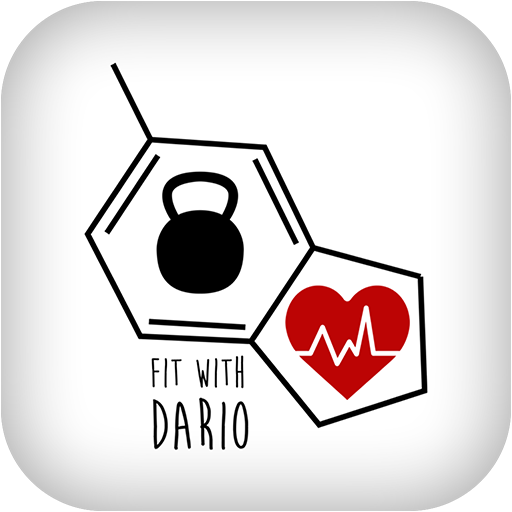Fit+
Play on PC with BlueStacks – the Android Gaming Platform, trusted by 500M+ gamers.
Page Modified on: January 10, 2020
Play Fit+ on PC
🏆Key Features🏆
✅Spare-time Fitness Course
Want to get fit but can't find the time to go to the gym? Download Fit+ now! Fit+ offers personalized, spare-time fitness course to help you use your time effectively.
✅Timely Data Recording
Use Fit+ to record your daily exercise data and provide you with a personal scientific fitness plan based on the data.
✅Coaching Sessions
The course is guided by the voice of the coach and you can easily workout at home. Click the action video to watch the coach standard action demonstration, and exercise under the voice guidance of the coach. workout at home without equipment.
✅Scientific Health Report
Professional health report is provided for users according to the fitness goals set by users. Your health status will be continuously tracked. Click the report to understand your body status.
✅Drink Water Reminder
Fit+ will remind you to drink water to stay hydrated. Get into the habit of drinking water regularly.
✅ Office Fitness Course
Fit+ alerts you to exercise after you've been sitting in an office chair for a long time. Relax your shoulders and neck by following the tips of Fit+ with simple stretches.
🏅️Feature Courses🏅️
🌟🌟🌟🌟🌟2-minute Fitness Course
Get your body moving for a short time through this two-minute exercise session. Stretch your body and release stress with these four groups: plank, side lunge squat, arm lift and jump.
🌟🌟🌟🌟🌟7-minute Stretch Class
Take 7 minutes before go to bed to stretch your body, relax yourself and improve your sleep quality. Stretch your thighs, calves, iliopsoas, buttocks, abdomen and back by imitating the video trainer. Relieve your stress, stretch your body and help you fall asleep more easily.
Fit+ provides you with a personal fitness plan. Please continue to follow us and we will continue to update more fitness classes! Download Fit+ and get fit! We will serve you wholeheartedly! ❤️❤️❤️
Play Fit+ on PC. It’s easy to get started.
-
Download and install BlueStacks on your PC
-
Complete Google sign-in to access the Play Store, or do it later
-
Look for Fit+ in the search bar at the top right corner
-
Click to install Fit+ from the search results
-
Complete Google sign-in (if you skipped step 2) to install Fit+
-
Click the Fit+ icon on the home screen to start playing