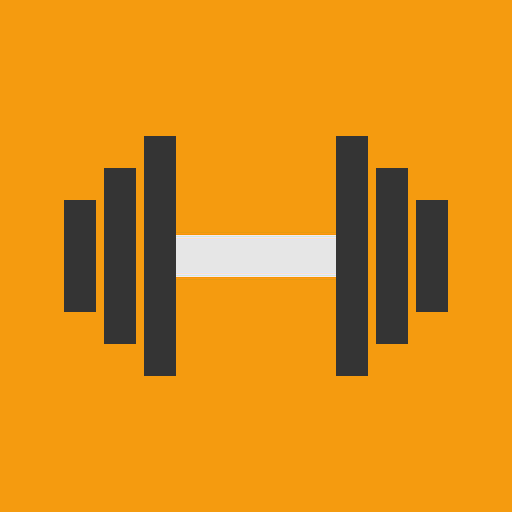Progression Workout Tracker
건강/운동 | Zoltan Demant
5억명 이상의 게이머가 신뢰하는 안드로이드 게임 플랫폼 BlueStacks으로 PC에서 플레이하세요.
Play Progression Workout Tracker on PC
Fitness tracking made simple, and beautiful. Seamlessly integrated with Google Drive to backup and sync your workout sessions and programs to all your devices. Progression – helping you move forward in the gym, and in life.
This is how it works
• Pick one of the many built in programs to follow.
• Build your own program from scratch.
• Workout on the fly. Adding exercises as you go and feel.
Track weights lifted throughout your workout sessions with your phone or watch. As soon as you’ve done an exercise once, it’s last used weights will be automatically inputted for you in future workouts.
Tap complete workout when you’re done and voila, after leaving a comment you’re taken to the history view where you can find your newly finished workout and all earlier workouts you’ve accomplished.
Head on over to the statistics page to view a throughout overview of your progress for each exercise, including graphs displaying your progress over time as well as specific details about your one rep max and other related stats.
This is why it works
What you achieved the last time you performed an exercise is always available during your workout – allowing you to fully focus on beating it, time after time. By always striving for progression in the gym, you will become a winner, not only in the gym – but also in life.
• You’ll be able to tackle everyday problems with ease.
• Your confidence will grow each time you break a plateu.
• As you evolve, so does your body. Regardless of your fitness goals, improving yourself will improve your body for the better.
Tips & Trix
• Use the rest timer to ensure you don’t rest too long or too little between sets.
• Calculate the number of each plate you’ll need for your upcoming set with the plate calculator.
• Drag handles next to input fields allow you to drag the number up and down instead of typing.
• Discover! There are over 300 built in exercises, a good chance for you to find new fun exercises to help you on your journey.
• Review workouts on your tablet, start them on your phone, and track weights on your watch.
This is how it works
• Pick one of the many built in programs to follow.
• Build your own program from scratch.
• Workout on the fly. Adding exercises as you go and feel.
Track weights lifted throughout your workout sessions with your phone or watch. As soon as you’ve done an exercise once, it’s last used weights will be automatically inputted for you in future workouts.
Tap complete workout when you’re done and voila, after leaving a comment you’re taken to the history view where you can find your newly finished workout and all earlier workouts you’ve accomplished.
Head on over to the statistics page to view a throughout overview of your progress for each exercise, including graphs displaying your progress over time as well as specific details about your one rep max and other related stats.
This is why it works
What you achieved the last time you performed an exercise is always available during your workout – allowing you to fully focus on beating it, time after time. By always striving for progression in the gym, you will become a winner, not only in the gym – but also in life.
• You’ll be able to tackle everyday problems with ease.
• Your confidence will grow each time you break a plateu.
• As you evolve, so does your body. Regardless of your fitness goals, improving yourself will improve your body for the better.
Tips & Trix
• Use the rest timer to ensure you don’t rest too long or too little between sets.
• Calculate the number of each plate you’ll need for your upcoming set with the plate calculator.
• Drag handles next to input fields allow you to drag the number up and down instead of typing.
• Discover! There are over 300 built in exercises, a good chance for you to find new fun exercises to help you on your journey.
• Review workouts on your tablet, start them on your phone, and track weights on your watch.
PC에서 Progression Workout Tracker 플레이해보세요.
-
BlueStacks 다운로드하고 설치
-
Google Play 스토어에 로그인 하기(나중에 진행가능)
-
오른쪽 상단 코너에 Progression Workout Tracker 검색
-
검색 결과 중 Progression Workout Tracker 선택하여 설치
-
구글 로그인 진행(만약 2단계를 지나갔을 경우) 후 Progression Workout Tracker 설치
-
메인 홈화면에서 Progression Workout Tracker 선택하여 실행