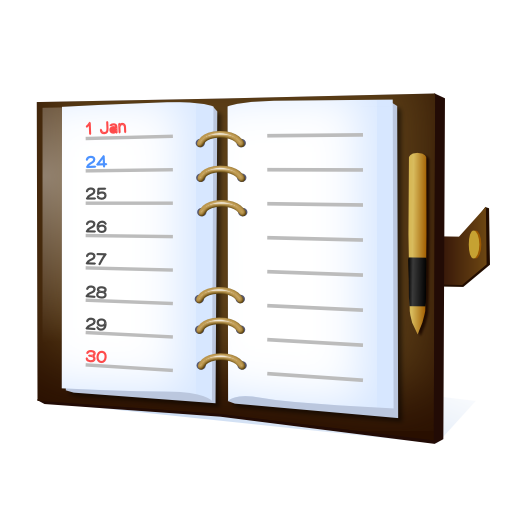TimeTree - Free Shared Calendar
Graj na PC z BlueStacks – Platforma gamingowa Android, która uzyskała zaufanie ponad 500 milionów graczy!
Strona zmodyfikowana w dniu: 27 stycznia 2020
Play TimeTree - Free Shared Calendar on PC
◆ Winner of Apple’s “App Store Best of 2015” award!
■ Key Features
○ Shared calendar and scheduling
・The "Full Month" view shows upcoming events at-a-glance and by the month. Both the monthly and weekly view display color-coded events to better assist users.
・Not limited to the admin, all members can add and edit events.
・Chat and send photos as if you were using a messenger app for each event you create.
・Reminders can be delivered to everyone in the group keeping everyone alerted.
・Synchronize other calendars to keep track of your personal events with TimeTree.
○ Shared Notes
Comes with a memo feature that can be shared with other users that can be helpful in planning events, organizing to-do lists, and creating small notes.
○ Multiple Calendars for Family, Personal, Workplace events, and More.
TimeTree allows users to create multiple shared calendars. Whether it may be amongst family members for family oriented plans, among coworkers and acquaintances related to work, or just for personal use, our app is adapt to meet various situational needs for both social and personal lifestyles.
○ Calendar Overview
Using the ‘My Schedule’ feature, TimeTree allows users to see multiple personal and shared calendars events on a single calendar view. Without having to switch calendar to calendar, review your daily, weekly, and monthly agenda efficiently.
○Multinational Holidays and Languages
TimeTree supports national holidays from more than 13 countries and 13 languages and increasing!
○ Works on PC, Mobile, & Widget - Lets you review and edit your schedule with ease on the go!
○ Share via Messenger Apps - Lets you share specific events with anyone via TimeTree or any other social media platform.
Who is TimeTree for?
○ Family
TimeTree is great for planning family oriented events. Allow TimeTree to keep track of your plans and spend more quality time with the family!
・Perfect for creating a shopping list from daily groceries to family barbeques!
・Keep track of anniversaries and dinner plans for mommy and daddy.
・Organize plans on picking up kids from daycare and school.
・Connect the whole family to schedule well-deserved family vacations!
○School
TimeTree is also great for keeping up with your academic life! Organize your class schedule and keep track on what is due next!
・Productive time management and day planning tools to create daily schedules for students!
・Plan ahead knowing what after school activities you have in the afternoon.
・Even write diary entries using the ‘Keep’ function!
○Work
For users who work on shifts or routinely, TimeTree can provide to organize work schedules. Stay one step ahead of everyone in your workplace!
・Stray away from worrying about complicated shift schedules. Allow TimeTree to notify you whenever, wherever!
・Check on multiple important meetings on a daily, or even monthly scale calendar view.
・Works as a reminder for impending deadlines.
○ Business Owners
Time Tree is also great for business owners, small or large, to delegate work and increase productivity!
・Track your inventory schedule for both clients and suppliers.
・Invite and share agendas with your employees.
・Connect the workplace using TimeTree!
○ Couples
Also perfect for couples to set up plans for dates. Never again would you have your partner stood up!
・Commemorate events with your loved one using TimeTree as a reminder.
・Shareable Calendar means Sharable experience!
■E-mail address to contact us:■
support@timetreeapp.com
Your experience is important to us. If you have any inquiries or feedback, please contact us. (support@timetreeapp.com)
Zagraj w TimeTree - Free Shared Calendar na PC. To takie proste.
-
Pobierz i zainstaluj BlueStacks na PC
-
Zakończ pomyślnie ustawienie Google, aby otrzymać dostęp do sklepu Play, albo zrób to później.
-
Wyszukaj TimeTree - Free Shared Calendar w pasku wyszukiwania w prawym górnym rogu.
-
Kliknij, aby zainstalować TimeTree - Free Shared Calendar z wyników wyszukiwania
-
Ukończ pomyślnie rejestrację Google (jeśli krok 2 został pominięty) aby zainstalować TimeTree - Free Shared Calendar
-
Klinij w ikonę TimeTree - Free Shared Calendar na ekranie startowym, aby zacząć grę