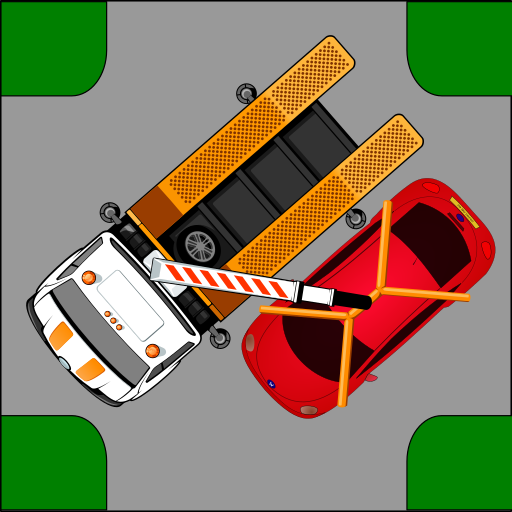このページには広告が含まれます
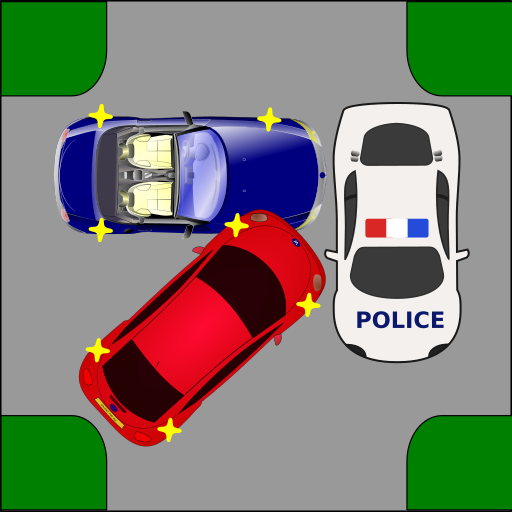
Driver Test: Crossroads
Educational | Koliuzhnov Viacheslav
BlueStacksを使ってPCでプレイ - 5憶以上のユーザーが愛用している高機能Androidゲーミングプラットフォーム
Play Driver Test: Crossroads on PC
Fun and exciting crossroads simulator will help you to learn how to drive through crossroads and intersections in a short time. This application includes the most relevant stuff you need: rules how to drive through crossroads and intersections, traffic rules, and the simulator. After completing the test, as a result, you will be the most skillful and competent driver. With the help of this app the process of preparation for driver’s license test will become easy and interesting!
The benefits of this app are presented by
* Visibility and interactivity of the app
* Possibility of multiple repetition of the situation presented in the test
* Presence of all modes of transport in the app: cars, trucks, motorcycles, trams, emergency cars, traffic police cars.
* Large amount of different types of intersections and crossroads in the test
* Diversity of complexity levels in considered situations
Exam is passed - get a driver's license!
Good luck! Bon voyage!
Found a bug? Have a comment or want to make a wish? Please contact us at geniussoftbot@gmail.com.
This will help us to make this app even better.
The benefits of this app are presented by
* Visibility and interactivity of the app
* Possibility of multiple repetition of the situation presented in the test
* Presence of all modes of transport in the app: cars, trucks, motorcycles, trams, emergency cars, traffic police cars.
* Large amount of different types of intersections and crossroads in the test
* Diversity of complexity levels in considered situations
Exam is passed - get a driver's license!
Good luck! Bon voyage!
Found a bug? Have a comment or want to make a wish? Please contact us at geniussoftbot@gmail.com.
This will help us to make this app even better.
Driver Test: CrossroadsをPCでプレイ
-
BlueStacksをダウンロードしてPCにインストールします。
-
GoogleにサインインしてGoogle Play ストアにアクセスします。(こちらの操作は後で行っても問題ありません)
-
右上の検索バーにDriver Test: Crossroadsを入力して検索します。
-
クリックして検索結果からDriver Test: Crossroadsをインストールします。
-
Googleサインインを完了してDriver Test: Crossroadsをインストールします。※手順2を飛ばしていた場合
-
ホーム画面にてDriver Test: Crossroadsのアイコンをクリックしてアプリを起動します。