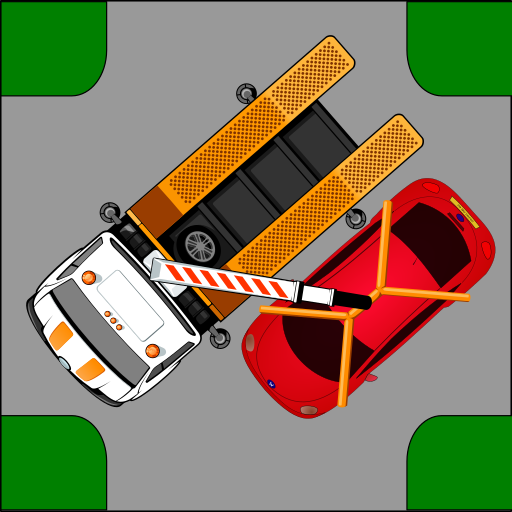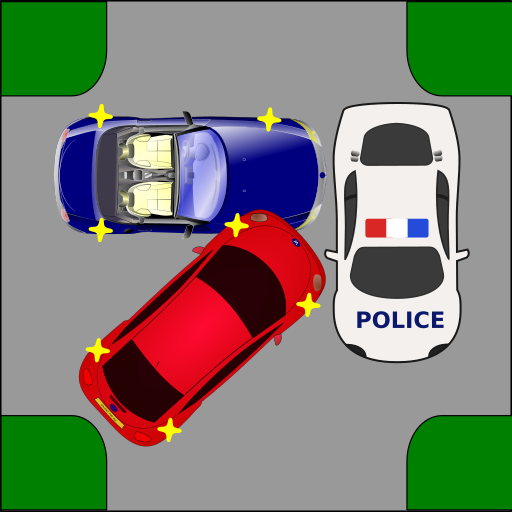
Driver Test: Crossroads
Graj na PC z BlueStacks – Platforma gamingowa Android, która uzyskała zaufanie ponad 500 milionów graczy!
Strona zmodyfikowana w dniu: 3 stycznia 2019
Play Driver Test: Crossroads on PC
The benefits of this app are presented by
* Visibility and interactivity of the app
* Possibility of multiple repetition of the situation presented in the test
* Presence of all modes of transport in the app: cars, trucks, motorcycles, trams, emergency cars, traffic police cars.
* Large amount of different types of intersections and crossroads in the test
* Diversity of complexity levels in considered situations
Exam is passed - get a driver's license!
Good luck! Bon voyage!
Found a bug? Have a comment or want to make a wish? Please contact us at geniussoftbot@gmail.com.
This will help us to make this app even better.
Zagraj w Driver Test: Crossroads na PC. To takie proste.
-
Pobierz i zainstaluj BlueStacks na PC
-
Zakończ pomyślnie ustawienie Google, aby otrzymać dostęp do sklepu Play, albo zrób to później.
-
Wyszukaj Driver Test: Crossroads w pasku wyszukiwania w prawym górnym rogu.
-
Kliknij, aby zainstalować Driver Test: Crossroads z wyników wyszukiwania
-
Ukończ pomyślnie rejestrację Google (jeśli krok 2 został pominięty) aby zainstalować Driver Test: Crossroads
-
Klinij w ikonę Driver Test: Crossroads na ekranie startowym, aby zacząć grę