
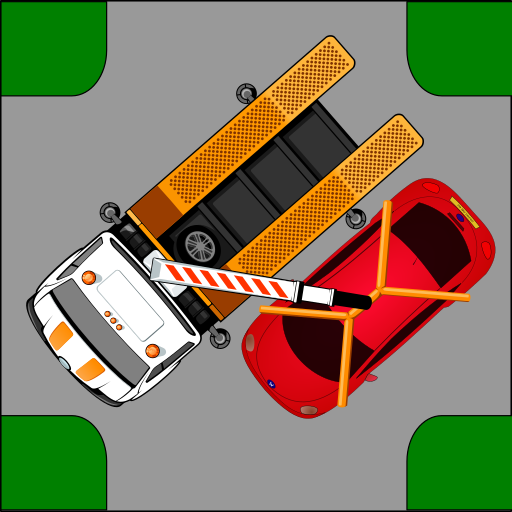
Driver Test: Parking
Graj na PC z BlueStacks – Platforma gamingowa Android, która uzyskała zaufanie ponad 500 milionów graczy!
Strona zmodyfikowana w dniu: 16 października 2016
Play Driver Test: Parking on PC
Application "Driver Test: Parking" to help in an entertaining way to learn traffic rules to park the vehicle. Many are lost and do not know how to put the car into the parking lot. There is a lot of questions. And in order not to make mistakes developed this app! Application considered the various situations in which it may be the driver puts the car into the parking lot.
In this application, all of the most relevant: knowledge about the parking rules, rules of the road simulator. As a result, you are the most knowledgeable and competent motorist. Preparation for the exam in the traffic police will be easy and fun!
Benefits
* Visibility and interactivity
* Possibility of multiple repetition of the situation
* Different types of roads, intersections, bridges
* Situations different levels of complexity
Traffic regulations Exam handed - get a driver's license!
Happy motorist road.
Found a bug? There is a wish? Please contact us at geniussoftbot@gmail.com.
This will help us make the app even better.
Zagraj w Driver Test: Parking na PC. To takie proste.
-
Pobierz i zainstaluj BlueStacks na PC
-
Zakończ pomyślnie ustawienie Google, aby otrzymać dostęp do sklepu Play, albo zrób to później.
-
Wyszukaj Driver Test: Parking w pasku wyszukiwania w prawym górnym rogu.
-
Kliknij, aby zainstalować Driver Test: Parking z wyników wyszukiwania
-
Ukończ pomyślnie rejestrację Google (jeśli krok 2 został pominięty) aby zainstalować Driver Test: Parking
-
Klinij w ikonę Driver Test: Parking na ekranie startowym, aby zacząć grę



