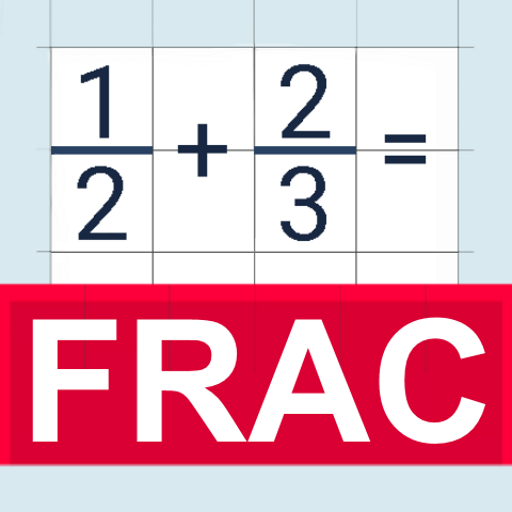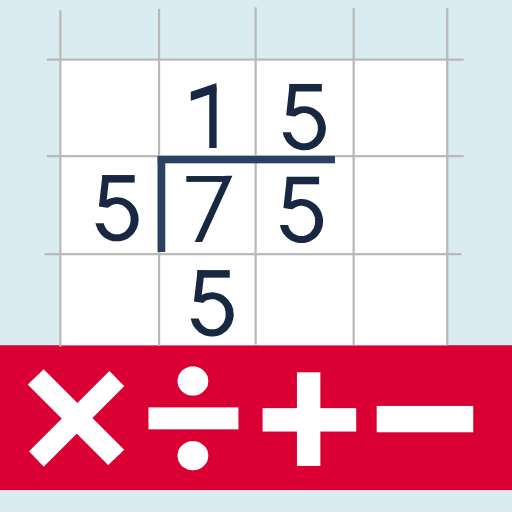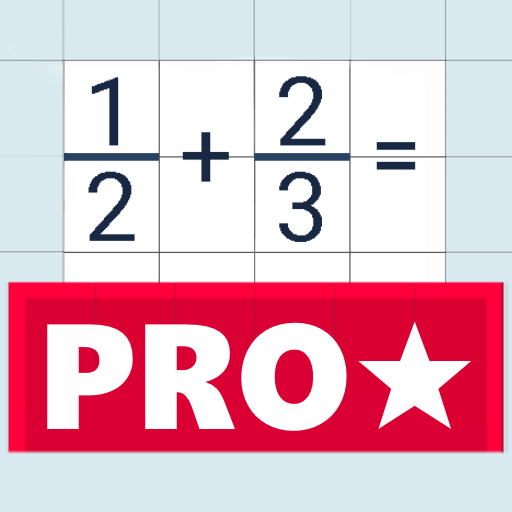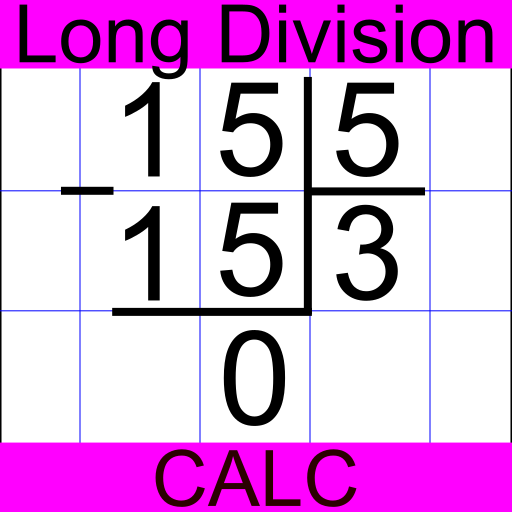
Long Division Calc
Spiele auf dem PC mit BlueStacks - der Android-Gaming-Plattform, der über 500 Millionen Spieler vertrauen.
Seite geändert am: 15. Januar 2017
Play Long Division Calc on PC
Download calculator "Long Division Calc" and check all arithmetic operations:
* Addition
* Subtract
* Multiplication
* Long division
Calculator teach and check your arithmetic calculations.
Always check the homework.
He learned himself - another show.
The game is useful not only for students, but also for those who love math and verbal score!
A smart calculator can add, subtract, multiply and divide big numbers.
School calculator will teach the correct recording of multiplication operations and division of multi-digit numbers.
Found a bug? Have a comment or want to make a wish? Please contact us at geniussoftbot@gmail.com.
This will help us to make this app even better.
Spiele Long Division Calc auf dem PC. Der Einstieg ist einfach.
-
Lade BlueStacks herunter und installiere es auf deinem PC
-
Schließe die Google-Anmeldung ab, um auf den Play Store zuzugreifen, oder mache es später
-
Suche in der Suchleiste oben rechts nach Long Division Calc
-
Klicke hier, um Long Division Calc aus den Suchergebnissen zu installieren
-
Schließe die Google-Anmeldung ab (wenn du Schritt 2 übersprungen hast), um Long Division Calc zu installieren.
-
Klicke auf dem Startbildschirm auf das Long Division Calc Symbol, um mit dem Spielen zu beginnen